Imagine being stuck on a webpage that reads like an endless word document containing streams of black-and-white text. Not only are you unlikely to actually read the text, but such a website would also not generate feelings of community engagement, trustworthiness, and authenticity.
The same applies to social media; graphics speak to our audience and help us foster a positive environment.
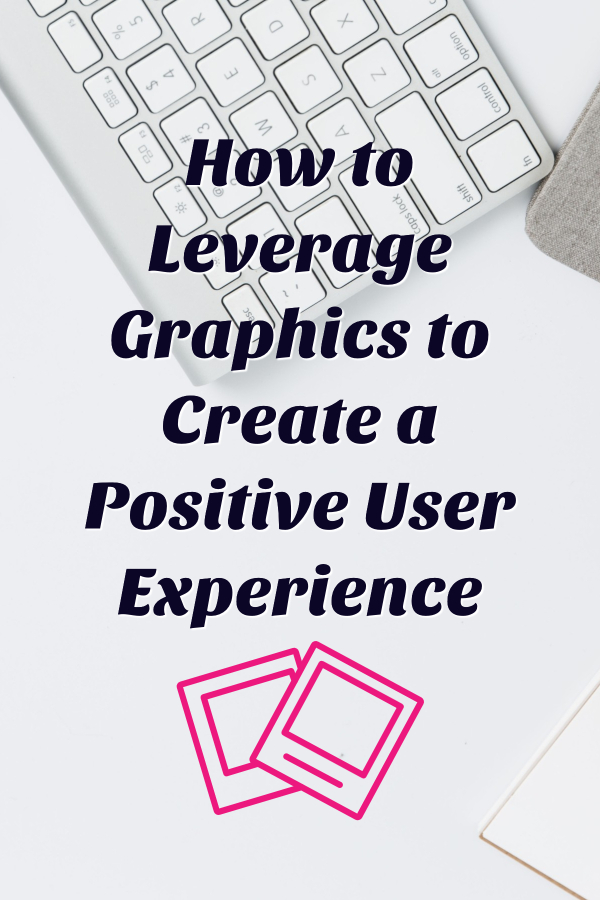
Research shows that:
- Website content with relevant and interesting images get 94% higher views.
- 90% of the information that reaches the human brain is visual in nature.
- As compared to text, visuals are processed much faster by the brain.
- When people read content placed alongside images, there is 65% higher recall value of the text.
Leveraging graphics is more than just beautifying your website or social presence. It will help you create a positive user experience and directly impacts your bottom line. Here are a few tips on how to leverage graphics to create a positive user experience.
Connect to Your Audience
A picture really is worth a thousand words. In today’s fast-paced life, most users are scrolling on their devices while traveling or during breaks. Visual content is easy to process, assimilate, and makes a lasting impact.
Used right, visuals can be your best ally. Including visuals and graphics on your website is more than just embedding a few stock images to add splashes of color to fill in a blank canvas. Visuals give you a way to connect with your target audience.
Use Custom Graphics to Build Your Brand Image
While there are virtual truckloads of free and sponsored stock images, sometimes they just are not enough. Your business brand image is the impression that current and future consumers have of your company, products, and services.
This brand image is what users associate with you, how they think of you, and why they keep coming back. Leveraging the right images will help your brand create a personal connection with every visitor who comes across your page.
Leverage the right graphics on your “about us” page so that existing and potential clients see the real you.
Photos of your team are always a great option to show the faces behind your brand. Graphics that also represents what your brand or product is all about will boost your “about us” page.
Showcasing Client Testimonials Helps Potential Buyers in Their Buyers Journey
When potential customers come to your website to research your products and services, they look at the content to gauge quality.
What better way to showcase the value of what you have to offer than to let your existing happy customers tell their stories.

A customer testimonial needs to answer a few important questions – do you offer what the customer wants, do you have experience serving people who resemble them the potential buyers?
As P.T. Barnum said, “Nothing draws a crowd quite like a crowd.”
A client testimonial page helps potential buyers decide whether or not they should align with you, too. As compared to using quotes or written testimonials, videos offer a much better ROI, but graphics are a great place to start.
Whenever possible ask your happy customers if they would be ok with you also sharing their photo alongside their testimonial.
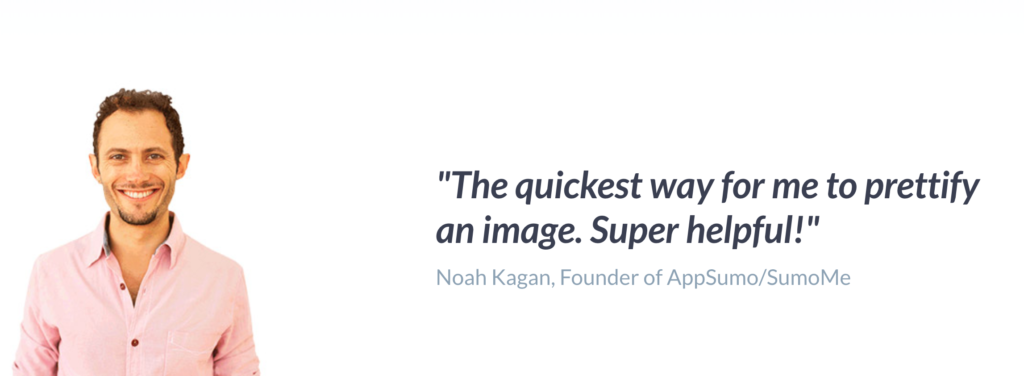
Seeing happy customers rave about you generates a sense of happiness and hope in potential customers and boosts the overall user experience that you provide on your page.
Use Graphics to Answer Commonly Asked Questions
The FAQs or Frequently Asked Questions page does not just answer customers’ questions.
When done right, an FAQ page alleviates the doubts that customers may have, improves your site’s SEO ranking and site navigation, and demonstrates your business expertise.
Using graphics to answer FAQs helps supplement your answers, makes the process more interactive and fun, and improves user experience by allowing them to access the answers they need quickly and easily.
You can create various FAQ’s and fun statistics to post on social media. Giving your audience the answers to their potential questions without them even having to ask, that’s called value.
Graphics Boost the Effectivity of Your Call-to-Action
A call-to-action (CTA) is imperative for your viewers to take action. The goal of an effective CTA is to boost conversion and improve your sales. Using visual cues in your CTAs makes them more engaging and attention-grabbing.
The simplest example of leveraging graphics in CTAs is to add an arrow pointing at the sign up form – it drives user attention to the form in a discreet way and saves the viewer time and energy.
You can also add a quick note directing viewers to share your article graphics.
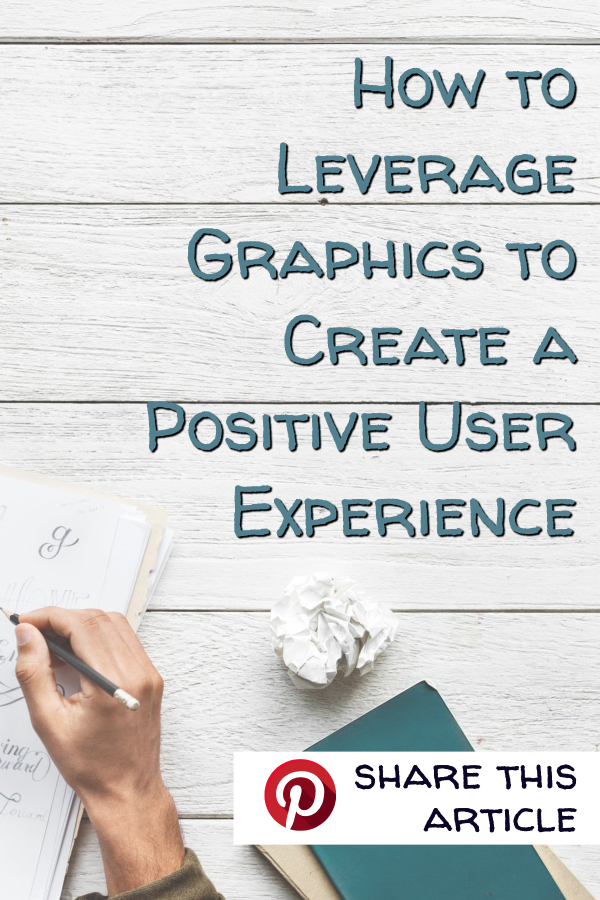
If you are using images on the page, choose one with a human face that is looking at whatever you want your customer to look at. Also use real-life images of what you are selling whenever possible.
Research shows that viewers automatically follow the line of sight of the person in the image.
Use Infographics And Images to Offer Easy-to-digest Content
We only have a few seconds to grab attention and not only do we need to do it fast, but we also need to do it right.
Reading a long-winded article that offers crucial data points embedded within blocks of text is time-consuming, and you are likely to lose your audience after the first few lines.
Infographics are graphic representations of information, data points, and images that are designed to present pertinent information quickly, concisely, and creatively.

Infographics offer customers the opportunity to understand and recall information within a few minutes.
This creates a positive user experience as every viewer walks away, having gained some important tidbit or statistic that is embedded in their visual memory.
Another great thing to do is to include many sharable images in your article. If your reader doesn’t have time to finish your article right away, they can easily share it to their social media or pin it to their favorite Pinterest board for later.
Animated GIFs Can Draw User Attention
Another great way to leverage graphics to create positive user experience is to embed animated GIFs that draw user attention and breathe life into your website or various social channels.
Instead of using static images, you can employ GIFs or changing slides of pictures to show customers multiple aspects of your services, products, and business quickly and easily.
While using graphics on your website and social media, there are a few important things to remember.
Ensure that the graphics you choose are relevant and enhance the customer experience. For websites, do not clutter the page with too many graphics or make it so video-heavy that the site becomes impossible to load for some viewers.
For your social media accounts, ensure that you follow a consistent content strategy. Include some of the aspects that we have reviewed in this article. Featuring testimonials, showing some behind the scenes, answering some FAQs all are great ideas for your social media content.
Do you keep graphics in mind when it comes to creating a positive user experience for your viewers?
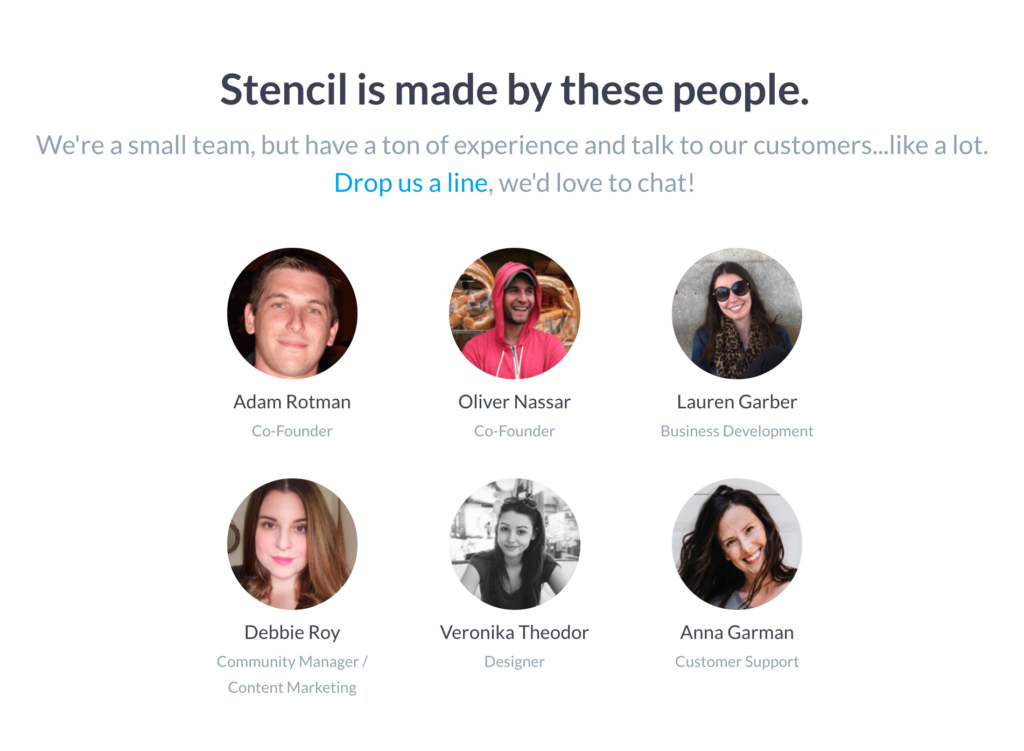
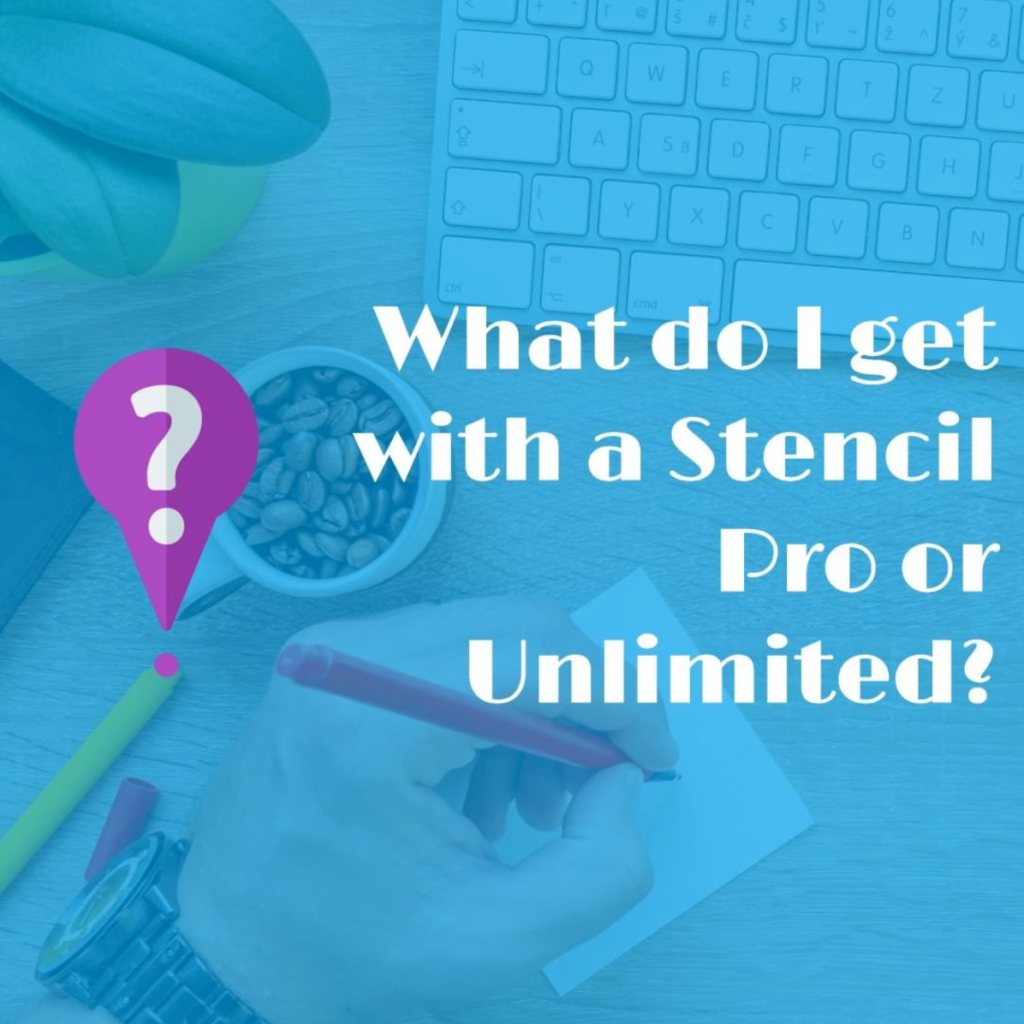


Leave a Reply