

Built right into Stencil are some of the most popular Google Fonts, completely safe to use in any of your images. But if you're looking for a font that's not already available in Stencil, you can import any of the 7,550+ Google Fonts. Find the perfect font for your image by using the best free fonts available from Google!
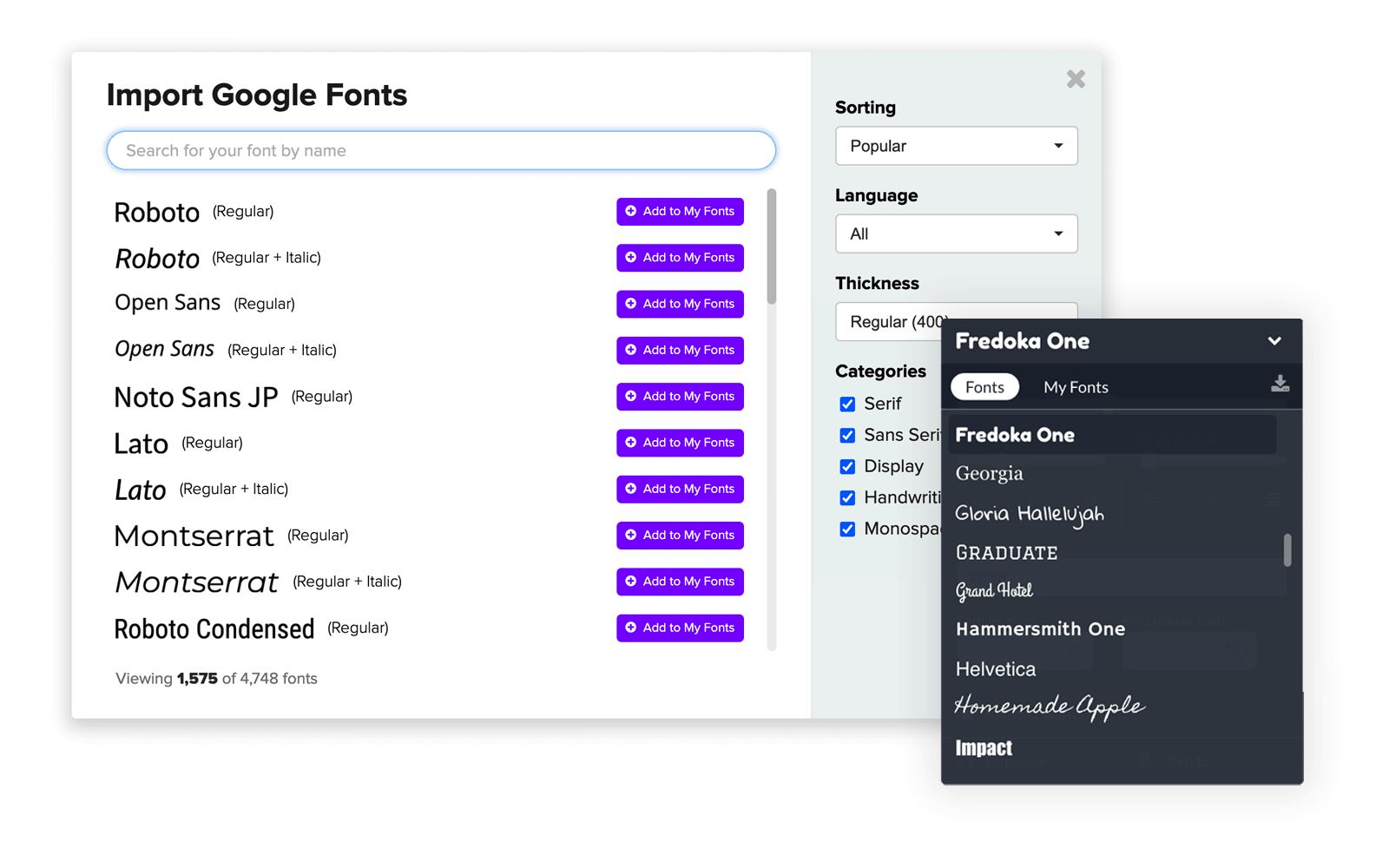
Stencil also supports all of the Google Font styles, categories, font thicknesses and languages. While browsing through Google Fonts, you can also find the fonts you're looking for faster by searching or sorting by Trending, Alphabetical, Popular and Date Added.
The entire Google Fonts collection is completely royalty-free and safe to use for any purpose. They can be used in any of your images, whether it's for personal or commercial purposes and of course, never with any attribution required.
Many Google Fonts are available in a wide range of different languages. That means you can use those languages as well with Google Fonts in Stencil. Languages currently supported on certain fonts are:
Note: RTL (Right to left) typing is not currently available in Stencil.
If you need to use a font that's not part of Google Fonts, we've got you covered. Simply
upload the fonts you want to use in your images, and you'll always have them at your disposal. Stencil is fully compatible with the most popular font file types, including TTF, OTF,
WOFF, and WOFF2.
Get the world's fastest image creator
Get started with Stencil