
Collections
Create your own custom collections and keep everything in Stencil organized.
Get Started Now
Create your own custom collections and keep everything in Stencil organized.
Get Started NowCollections are Stencil's version of "Folders". They're a great way to keep your account tidy and can be used to organize:
Collections can always be fully sorted or renamed for additional flexibility once the collection has already been created.
Storing and organizing elements in Stencil is a breeze with Collections. You can select multiple elements from any section of Stencil and add them all at once to any of your collections. In each section of Stencil you can create custom collections. These are especially handy for:
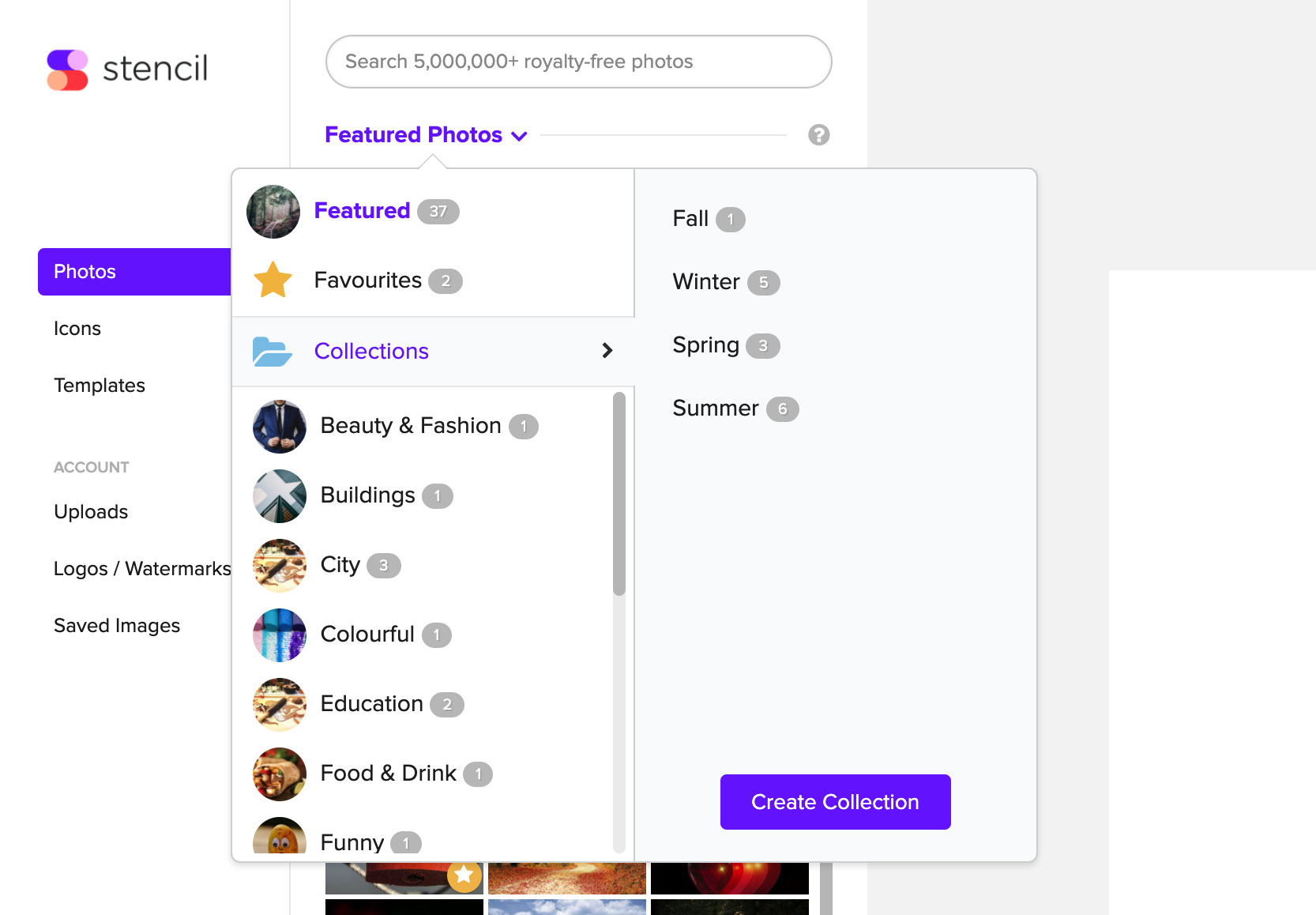
In many cases, you'll want to add many items to a collection at once. With keyboard shortcuts in Stencil, this is amazingly easy and there's a few ways to do it.
SHIFT key and select the first item.
SHIFT, select the last item in the group of items you want to add to a collection.
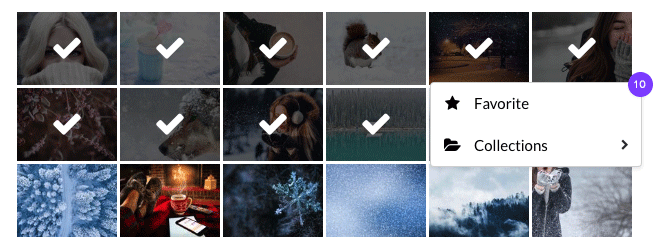
CMD key on Mac or the CTRL key on Windows
Get the world's fastest image creator
Get started with Stencil