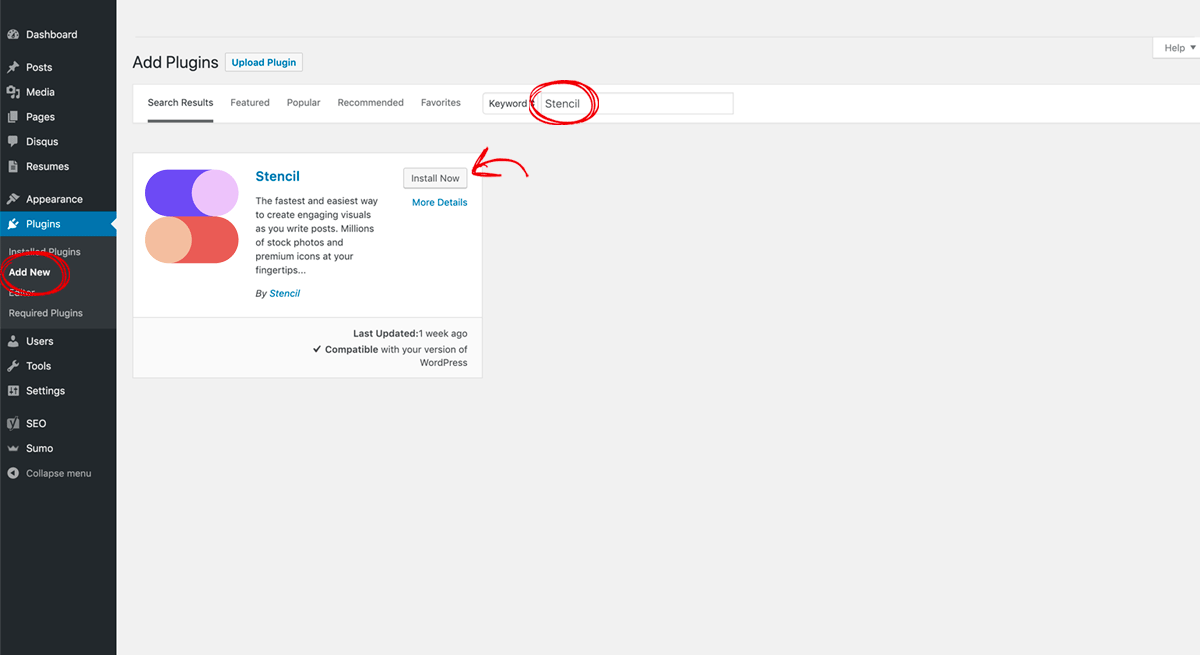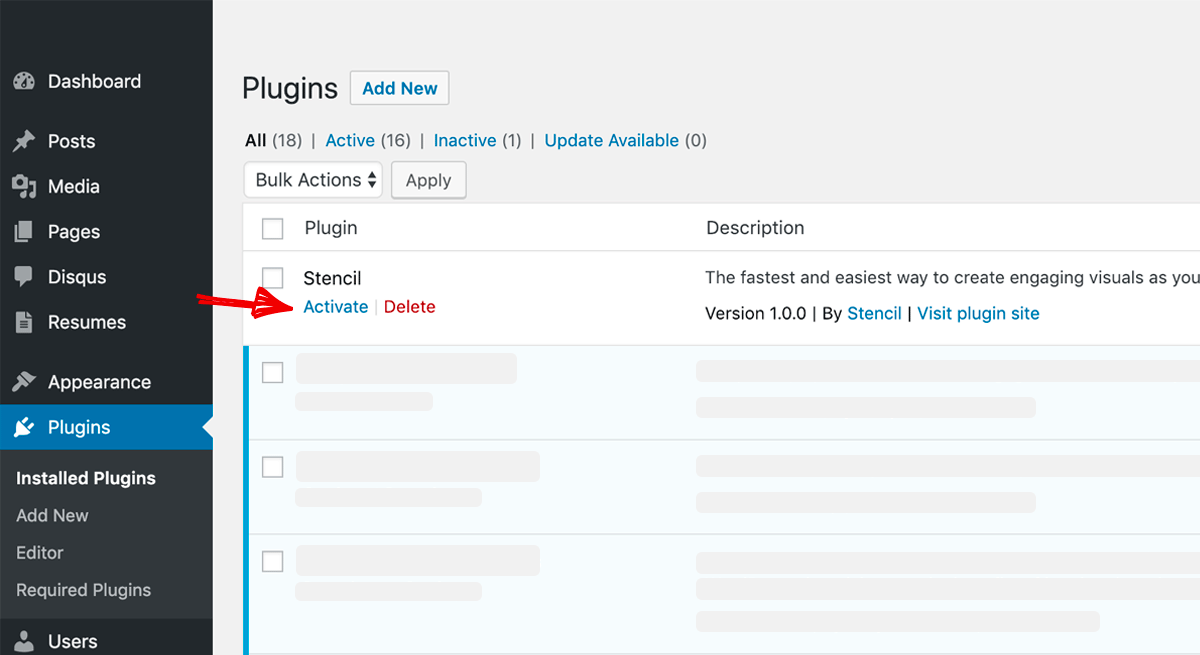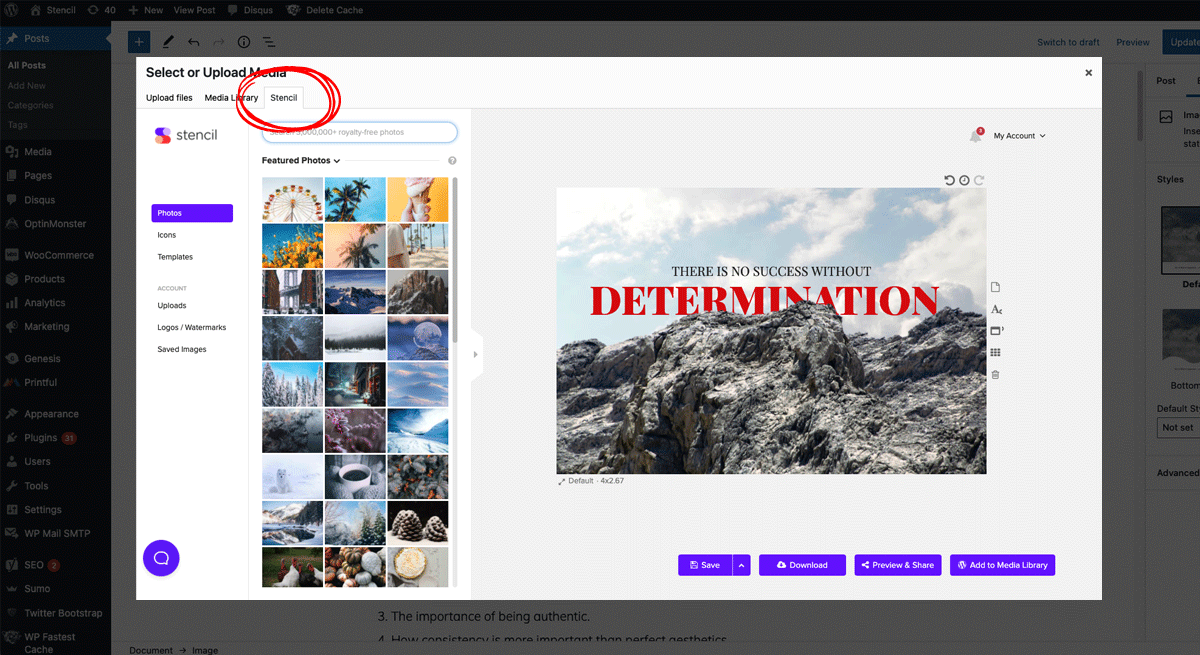Get Started
Install for WordPress in 3 Steps
Never leave the WordPress post screen again to create images. Follow these steps to get Stencil right inside of WordPress:
Install the Stencil Plugin
From your WordPress admin, go to Plugins and select Add New. Search "Stencil" and click Install Now.
Activate the plugin
Make sure to Activate it. That's it, Stencil is installed and ready to use in WordPress!
Launch Stencil while creating a new post
When adding images to posts, now you can use Stencil to add images straight to your Media Library.
To download the plugin directly, visit the Stencil for WordPress plugin page.