

Although Stencil includes more than 140 preset canvas sizes for you to choose from, you can also easily create your own or instantly switch to a new size. No need to ever leave your editing flow to change the size of an image. Simply open the canvas re-sizer and choose a new size. Stencil will do it's magic and make a best attempt at re-arranging your text to look good in whatever size you choose.

If text or other objects in the canvas don't look exactly how you imagined, it's just a few quick adjustments and you now have a new image that's ready to use in a completely different size.
If you aren't able to find a preset size that works for you, you can create your own! The best part is, you can then name and save that preset to use again later for similar projects.
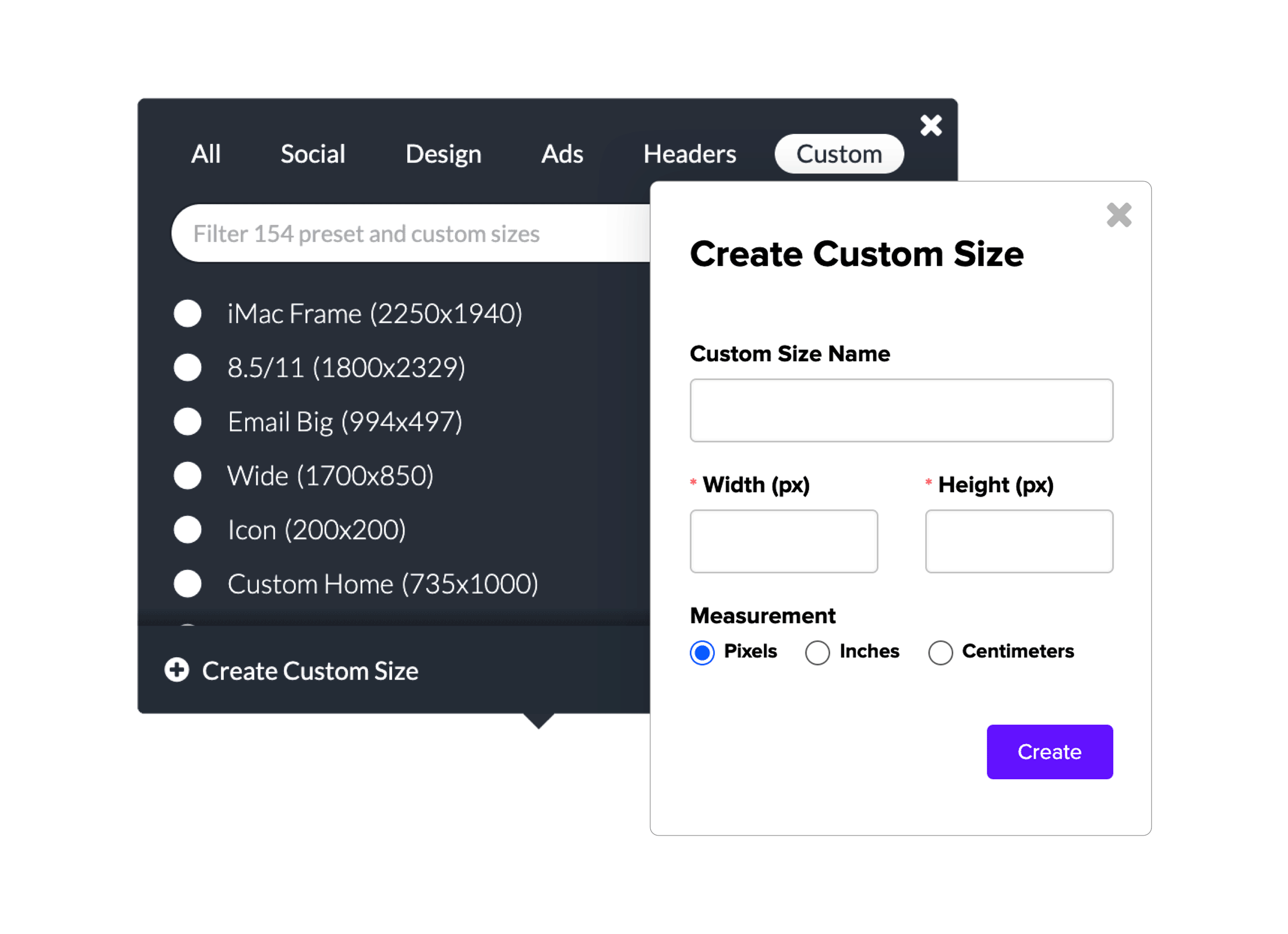
Instantly switch between Pixels, Inches and Centimeters to get the exact size you need for your image. The default unit of measurement is pixels, but if you're designing something for print you'll want to work in inches or centimeters. Once you set the unit of measurement, Stencil will always remember your choice for next time!
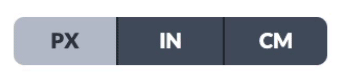
Get the world's fastest image creator
Get started with Stencil