

Bit.ly links make it simple to quickly share an image you've created in Stencil. This is great for situations where you don't want the hassle of downloading an image and re-uploading it somewhere else. A perfect example is sharing an image directly with someone else, rather than on a social network or blog.
Once your image is ready, just click "Preview and Share" and then the Bit.ly tab to get your custom Bit.ly link. Then you can copy the link and share it anywhere. One great way to use this is if you're sending someone a direct message and want to include an image you've created in Stencil. Paste that link in your message and you're good to go!
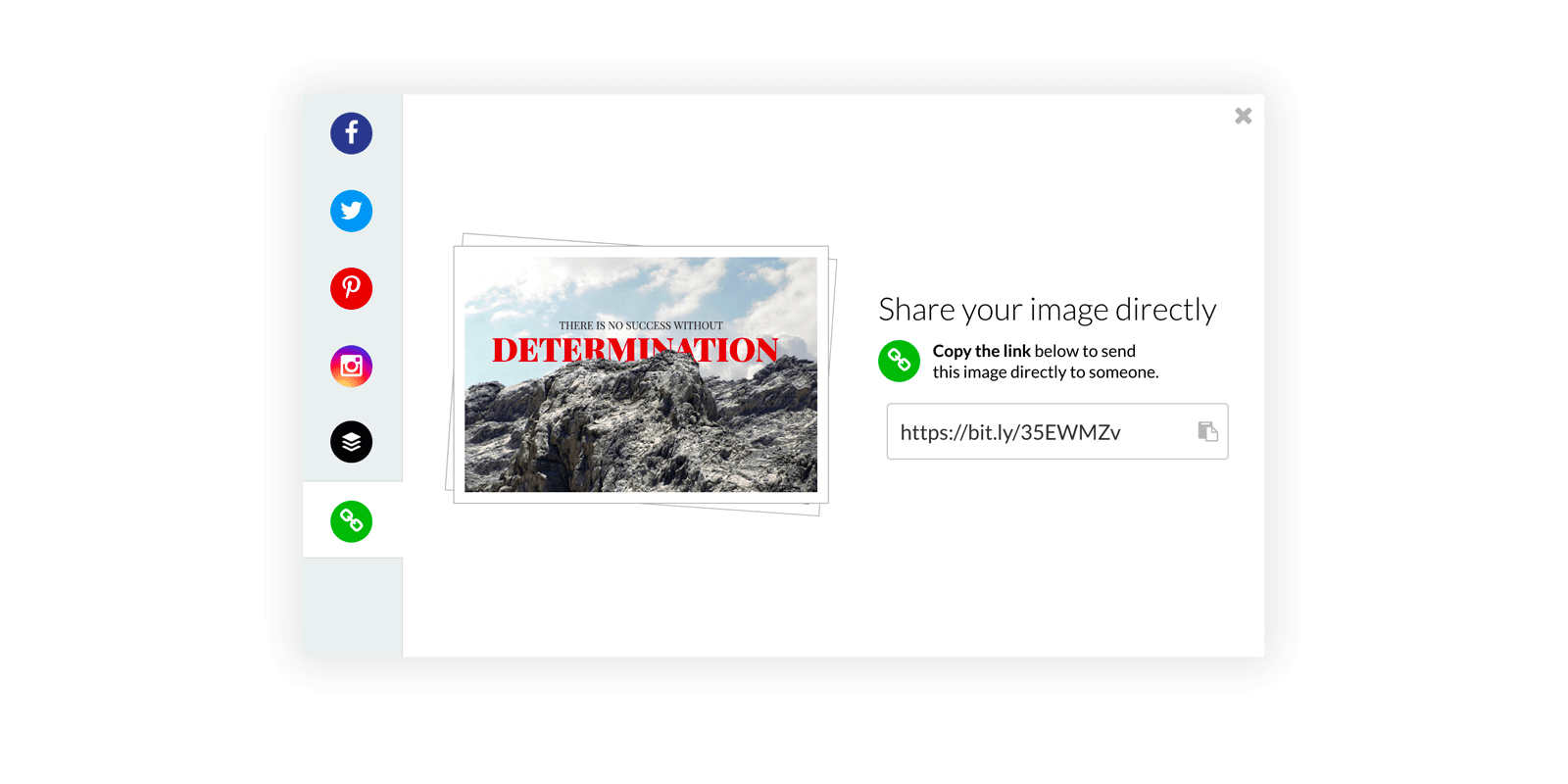
Get the world's fastest image creator
Get started with Stencil