

With the Stencil WordPress Plugin, you can create images right from your WordPress site without ever leaving the page. This is particularly useful when you're writing a blog post and want to add an image with some text (eg. an image for the post with the title of the post in the image).
Once the Stencil WordPress Plugin is installed, you'll have a new "Stencil" tab appear beside the "Media Library" tab where you can use Stencil right inside of WordPress. This will drastically speed up the process of including an image in your post and once your image is ready you can add it directly to your WordPress Media Library.
It's important to have fast loading images on your blog and Stencil handles all of that for you behind the scenes. Once your image is ready to send over to the Media Library, it will be fully optimized to look great, but also have the smallest possible file size.
Once your image is designed and you're sending it to your WordPress Media Library, you'll get the option to change the image filename to whatever you'd like. This is handy for making sure your filenames are search engine optimized and helping you get more traffic to your site.
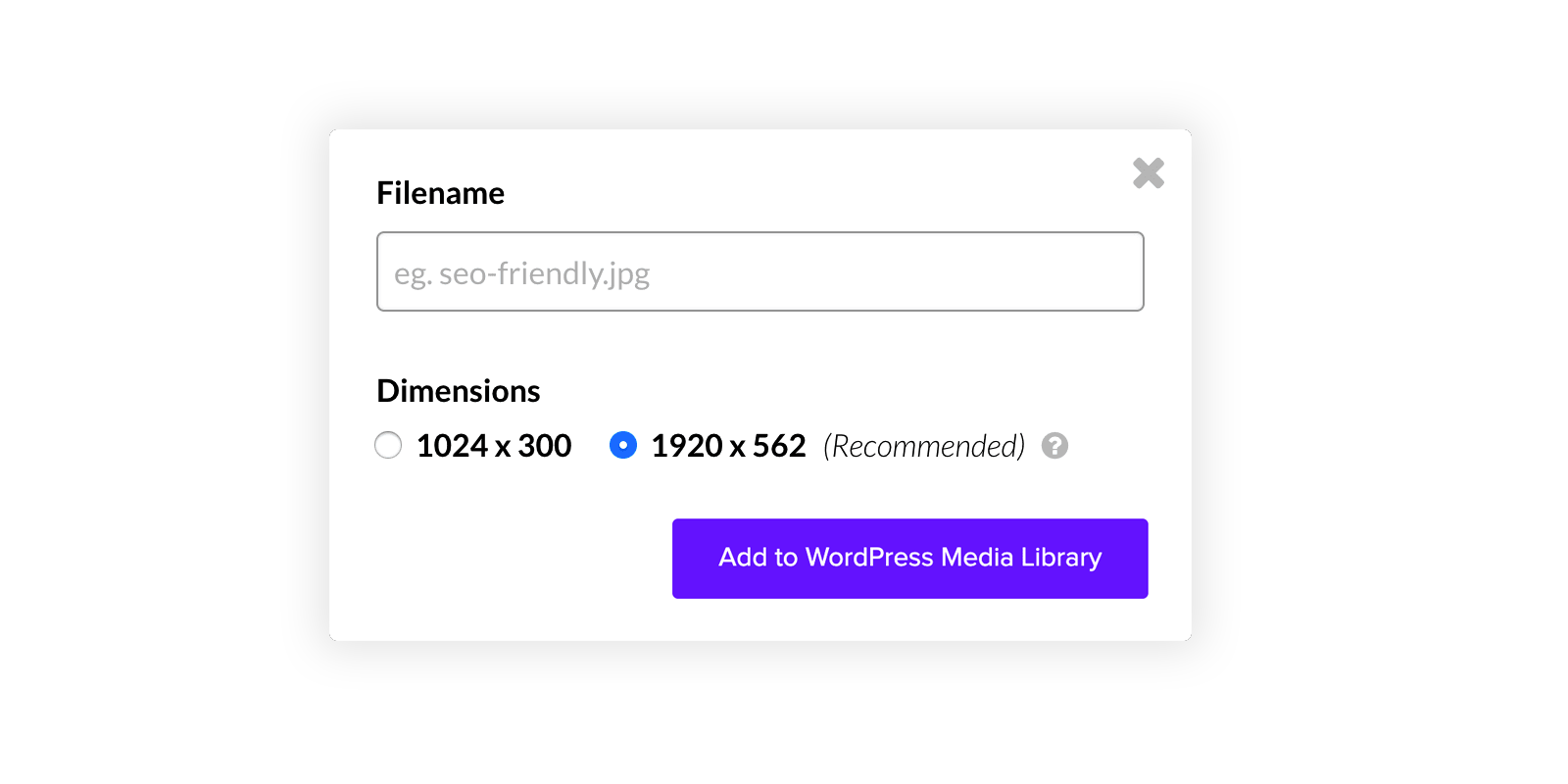
Get the world's fastest image creator
Get started with Stencil