

Easily pick colors to use in your designs and even store them to use again later. This works really well for storing brand colors or very commonly used colors that you may want to use again in the future.
By manually dragging around the color picker or pasting in a custom hex code, you can use any possible color in Stencil.
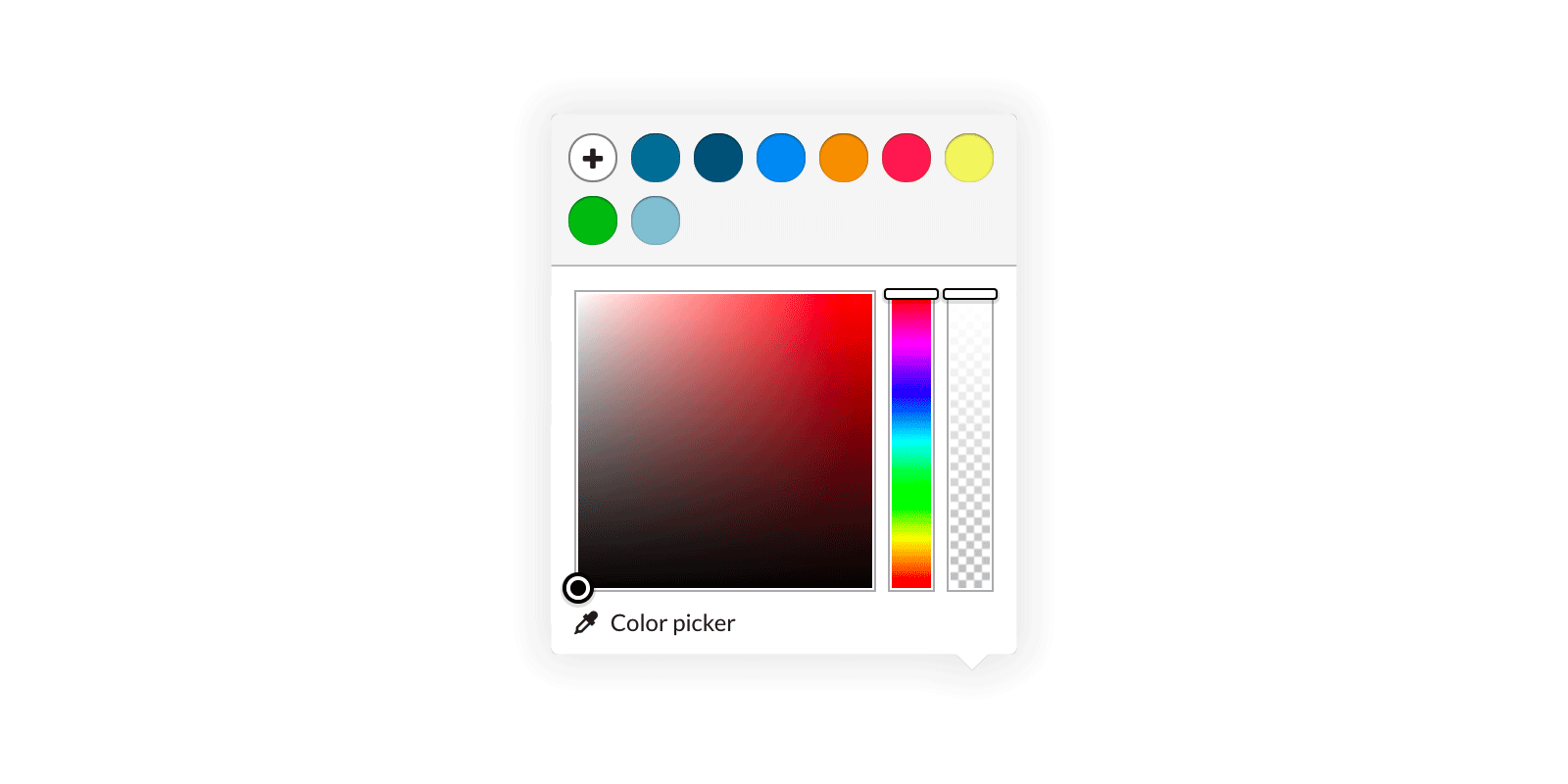
Saving colors in Stencil is a great way to store brand colors or very commonly used colors. You'll always have access to them in your account and can use them in any images you create in the future.
Sometimes you'll want to match an icon or some text with a color from the background photo in your canvas. Use the eyedropper tool in Stencil to grab any color from the canvas. You can then use that color for text, icons, etc. or even store it to use for later.
Get the world's fastest image creator
Get started with Stencil