Organization is key when it comes to managing your content calendar in a strategic way.
Many marketing professionals use programs such as Trello, Google Drive, or other programs to store their content and organize it by weeks, months or even season.
Regardless of the way you choose to organize your content, the key is to have a consistent system in place that will make your job or the job of your team easier.
We’ve put together some of our favorite ways to organize your content calendar in Stencil easily.
Create Seasonal Collections
Leverage our collections feature to organize your content on a seasonal basis. Whether you are working on seasonal promotions or you tend to organize your content quarterly by season, creating seasonal collections will make your life easier.
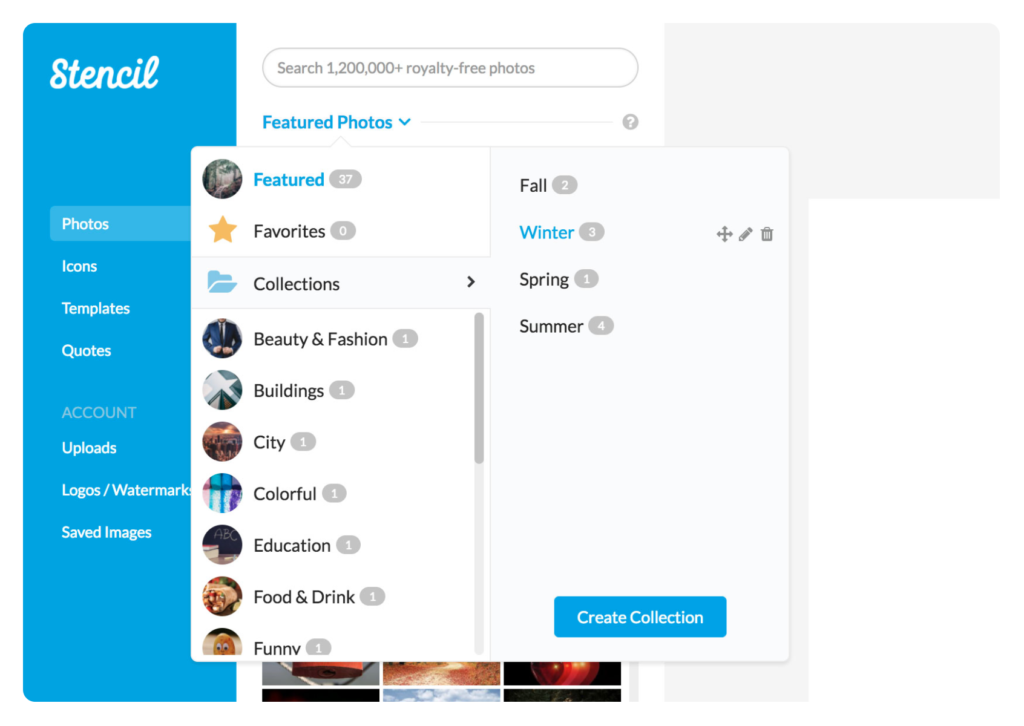
Simply create folders for the fall, winter, spring and summer, or you could even name your folders by quarter, Q1, Q2, Q3 and Q4.
You’ll make your life easier when you are looking for various graphics that need to shared or scheduled to various platforms.
Create Collections Dedicated to Various Social Platforms
Another great trick, similar to what we reviewed with the seasonal collections, is to organize your content by social media platforms.
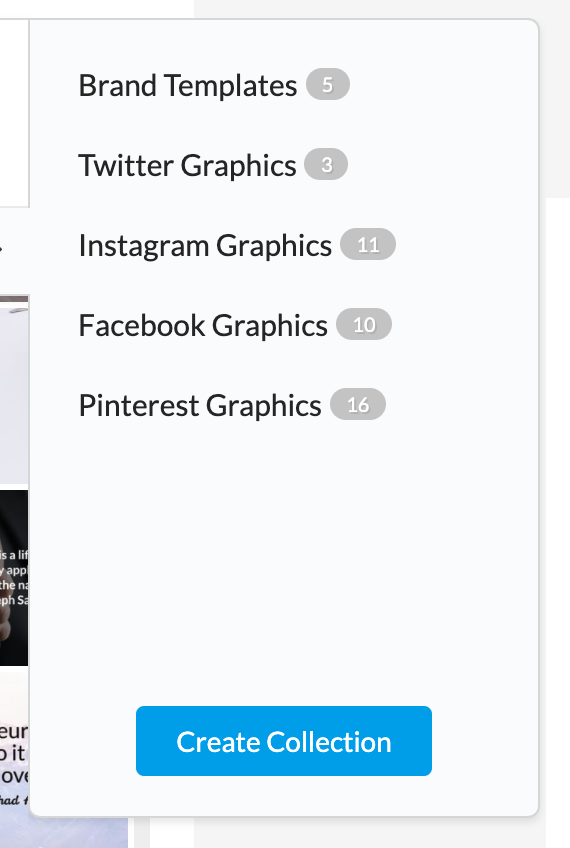
Stencil allows you to easily resize your images for any social media platforms as needed. Once you resize your image, you can easily add it to one of your collections for later use.
Create a Templates Collection
Make it easy for yourself and your team by creating branded templates that can easily be accessed via your collections. Some of the benefits of creating branded templates include:
- Simplifying your content creation process
- Ensuring consistency
- Brand recognition
There are no limits when it comes to creating branded templates with Stencil. Allow your creativity to flow and create branded templates for social posts, thumbnails, blog images, posters, flyers, website banners and more. From time to time, as you update your branding, just ensure to update your templates collection to reflect your latest brand standards.
Create a Testimonials Collection
Testimonials are a great way to showcase your achievements, and what your current and past customers have to say about their experience. Testimonials can also help the process of relationship building with your prospective audience.
Create testimonial graphics as you receive your testimonials making it easy to quickly download and schedule them any day or on the dedicated day based on your content strategy.
Sending an email campaign in the near future? Include a testimonial graphic in your email. Social proof and current clients or customers sharing their positive experience is always a great arsenal when it comes to lead generation.
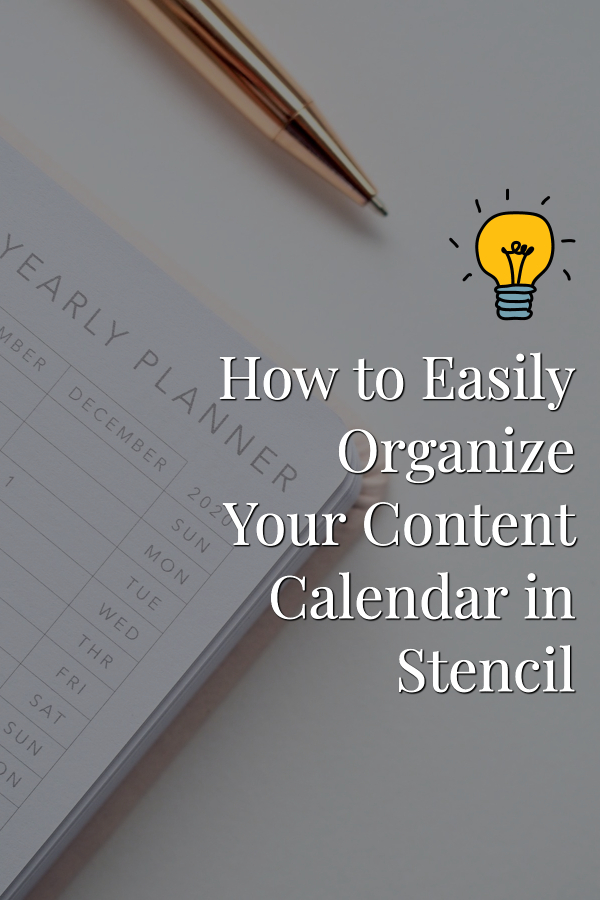
Store Your Best Performing Graphics in a Special Collection
Keeping score of your best performing posts should be a part of your regular social media efforts. Analytics are your friends.
When you review your content and identify posts that performed really well, a good practice is to store that content somewhere so that you can easily refer to it in the future.
Keeping that content easily accessible will allow you to get inspired for future content. Remember, when you identify something that works well with your audience, you may want to do more of that.
Do you use our collections feature? Let us know in the comment section.
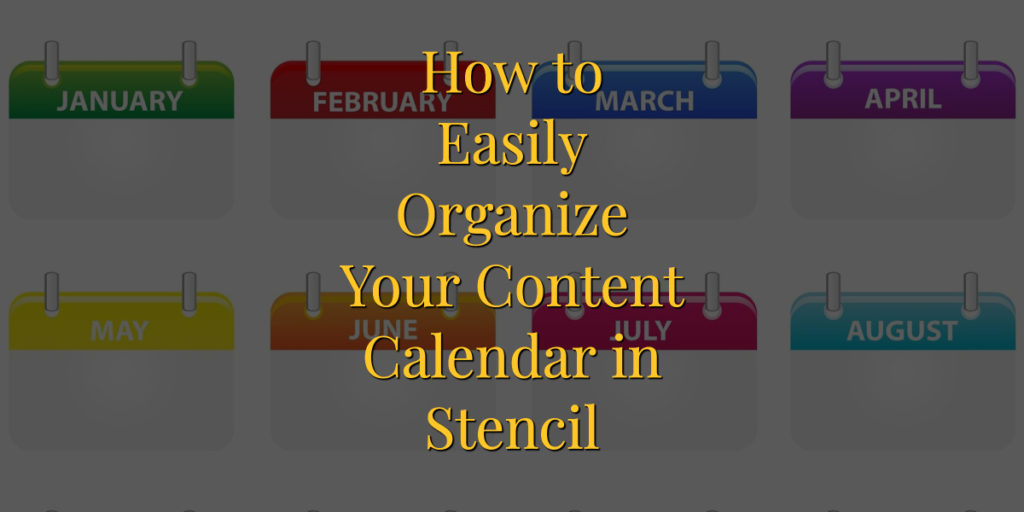


Leave a Reply