The Power of Images: The impact of sharing images with your audience
Here at Stencil we observe people creating and sharing thousands of images on a daily basis. We see images created by both large brands and individuals. The response we see from these images is incredible.
Some questions we want to answer
– Do images perform better on Facebook?
– How do I get more likes, comments and click throughs on my posts?
– I want to have more interaction on my posts, but how?
– Twitter was made for short text posts. Why should I share images on it?
– Building my brand is important. What is the best way to do that?
– Can images shared on social media actually compete with paid advertising?
6 reasons that prove the power of images
Share with images and have your post seen over 500 times
Our studies show that of 3,000 images posted to Facebook in the last 30 days, 1,700,000 impressions were made. This means that the average images was seen 567 times each! This statistic reinforces that by sharing images you increase the average reach of your per posts.
Key ingredient: Having an image in your post will increase your reach
More interaction the better
Gary Vaynerchuk says that social media is a game of ping pong. The point of posting is to interact with your audience. It’s a back and forth. By posting images on Facebook, interaction goes up 39%. This will help you interact better and more frequently with your audience.
Key Ingredient: Social media is a game of ping pong; a two way street – images help you increase interactions.
Facebook images posts gets seen and more engagement than text posts
Posting visual appealing posts is great, but if your audience is not engaging with the post and the game of ping pong mentioned above, then your posts are useless.
Scrolling through Facebook and viewing post after post, it’s hard for pages to make theirs stand out. Standing out likely won’t happen with a text post. When sharing your posts on Facebook you are competing with so many similar ones, that the more visual the post, the more you’ll stand out. Studies show that there is a 609% increase in impressions on Facebook images posts compared to text and link posts.
Want more likes? Comments? Click throughs?
Facebook image posts get 53% more likes, 104% more comments and 84% more click-throughs on links than text-based posts.
Your goal is not only to get more likes and comments but to engage your user. Images posts account for 93% of the most engaging posts on Facebook.
Key ingredient: The point to sharing is to be seen. Go visual and you will get more eyes on your posts. Engagement is key, and image posts generate more engagement.
Brand logo and text on image best brand builder
Gary Vaynerchuk’s best seller, Jab, Jab, Jab, Right Hook emphasizes the importance of adding your logo on top of images to build brand awareness.
When sharing an image with your audience, you should always have the photos branded. In Gary’s book he emphasizes how even some of the biggest brands in the world are missing by not putting their logo straight onto the photos they are sharing.
Want to share a message with that photo? Gary also suggests the best way is to add your text straight onto that photo.
Key ingredient: When looking at your photo, someone should immediately be able to tell who posted this photo. Build your brand.
Image tweets gets more exposure and interaction
When Twitter began, it was all about fitting what you could in 140 characters. Now you can include whatever message you need to share straight right in an image. Tweet’s with images receive 18% more clicks than those without, as well as 89% more favorites and 150% more retweets. The beauty is, now Twitter allows images to appear inline in feeds. So people no longer have to click on your image to see. It will appear straight into their feed while scrolling.
Key ingredient: Keep current on the new updates of the apps you are using. Twitter added inline images for a reason: because photos on Twitter work.
Photos get noticed – sometimes even more than paid advertising
As everyone knows, Superbowl is an advertising machine. Companies pay millions of dollars for 30 second commercial spots to catch as much attention as possible, sometimes including high-costing celebrities.
However, it was a tweet from Oreo that stole the show in 2013’s Superbowl XVII. In the middle of the much anticipated game there was suddenly a blackout in the stadium. Everyone was tweeting and posting about what was going on. Oreo’s quick and witty response along with their stand out image, is what everyone was talking about the next day.
Key ingredient: You don’t need to spend the most amount of money to get the most exposure. Stay on trend and be quick and everyone will be talking about you the next day.
Conclusion
To summarize, here is a roundup of why images are so powerful
1. Having an image in your post will increase your reach
2. Social media is a game of ping pong; a two way street – do what you can to increase interactions.
3. Engagement is key, and image posts generate more engagement. Go visual and you will get more eyes on your posts.
4. Build your brand. When looking at your photo, someone should immediately be able to tell who posted this photo.
5. Keep current on the new updates of the apps you are using. Like Twitter adding inline images.
6. Stay on trend and be quick and everyone will be talking about you the next day.


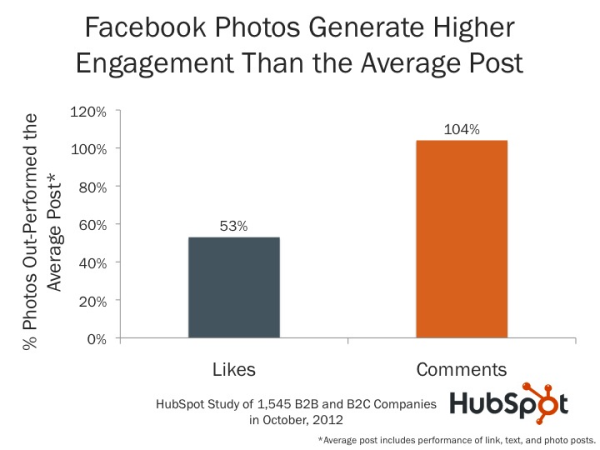
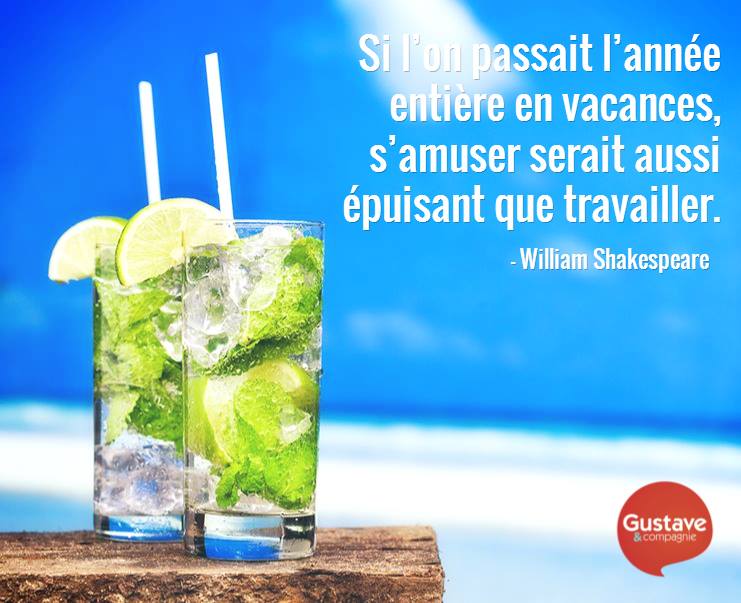
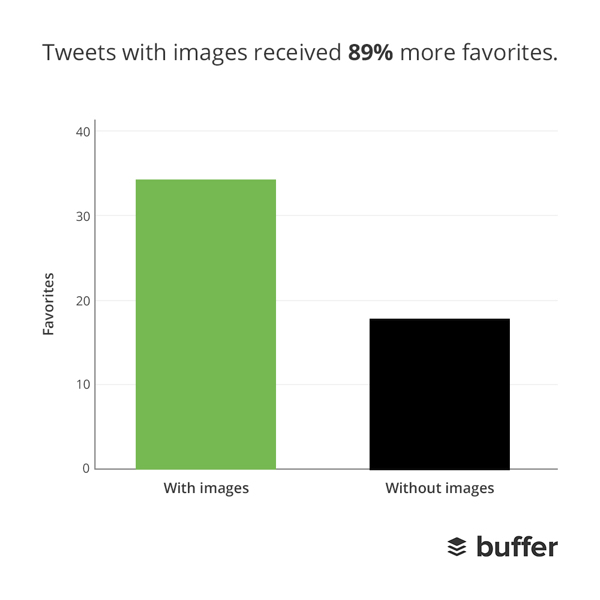
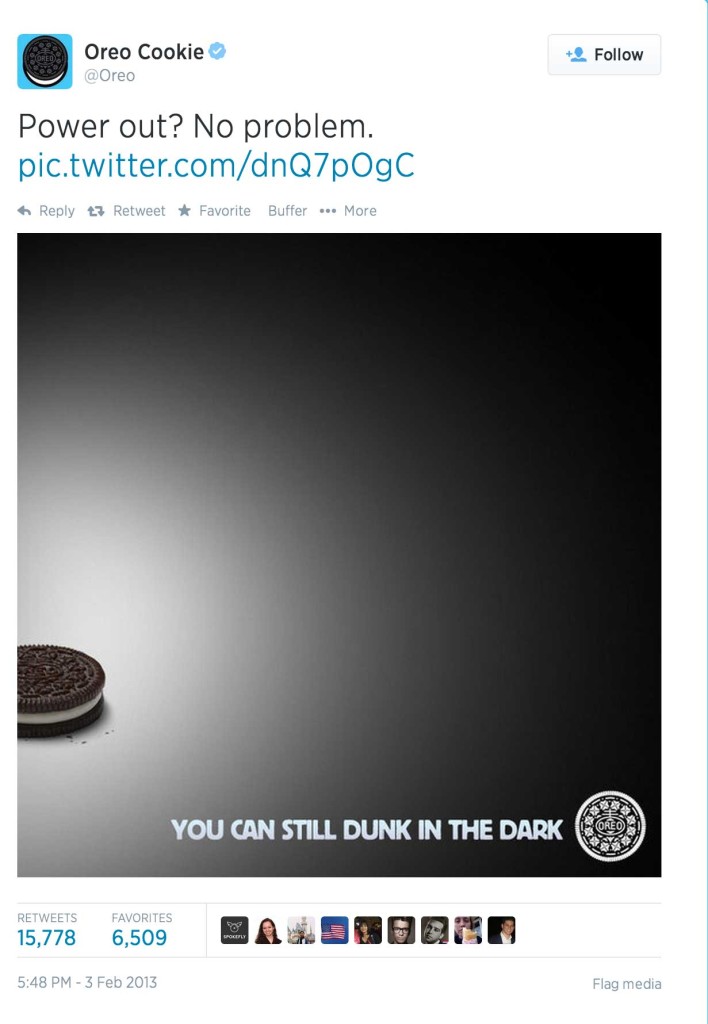


Hi, i have pro account – is possible to get list (link) to all my created images or download file with all my img?
Currently we just have the “My Images” section where you can manually download each image.
Maybe I’m not doing something correctly, but even though I have a Pro account, when I try to post to Google+ the watermark for ShareAsImage always shows up on my photo. What’s up with that? Thanks, love the program!
Hi Cathryn,
Either you’re logged out of our PRO account or you still have the Share As Image watermark turned on. (Check the “Watermarks” tab)
Submit a ticket here if you’re still having difficulties and we’ll be happy to help you out: http://shareasimage.freshdesk.com/support/home
I absolutely LOVE this product. It’s made creating content for Facebook so much faster and easier for me (cause I’m not a graphic designer). Thanks so much guys for this awesome product.
One feature I would LOVE to see it instead of 2 text boxes, 3 would be SO rad.Then you can alter size/style of text for quotes!
#LoveShareAsImage
Thanks so much Jacqueline – we’re so glad Share As Image has helped make creating graphics easier for you!
We’re working on more than 2 text boxes – keep an eye out for that in the near future 🙂