If you use Pinterest for your business or manage Pinterest for your clients, you know that keeping on top of changes regularly is a part of our world. Regardless of the new features, algorithm changes, and trends, there are a few things that we need to do on Pinterest regularly to help us see the best results possible.

Review Your Board Descriptions & Update Them as Required.
Even if you still work in the same industry, your service offering may likely have changed. Your target audience may also have changed a little, so this means a quick review of some of your board descriptions is in order from time to time. Research some keywords to ensure that you are still using the most relevant ones.
Strategically Organize Your Pins Within Your Boards.
If you are wondering why and how to do this, here are some good insights. Although our content on Pinterest primarily gets discovered via various searches performed, if we get profile visitors, we want the most important pins within our boards to be the first ones that they see.
For example, if you want the primary focus to be a specific blog post or product, you’ll want to rearrange your pins within that board. You can do this by clicking on “organize” when in your boards, and it will allow you to organize your pins strategically.
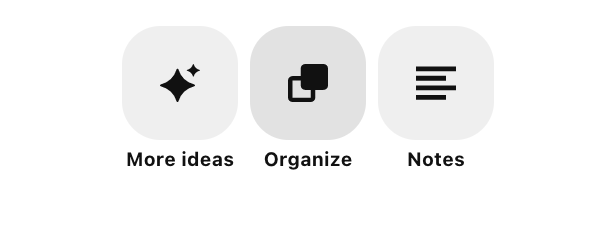
A few more examples of when you can do this:
- To ensure that your recent blog pins are the ones displayed at the top of your board.
- To feature seasonal products and even bring attention to older seasonal content that performed well.
- If you are getting a lot of questions related to a product or service and you want to make sure that the pins you created to answer those questions are the first ones a board visitor would see.
- To feature some pins related to a recent collaboration.
The bottom line is that if anyone visits your boards, you want the pins that are the most important to your blog or business to be the first ones that they see.
Update the “About Your Profile section.”
To follow my points above, ensure that you also update your “about your profile” section to reflect your current business. Again, remember that as your business grows or pivots, it’s very likely that you’ll need to update your bio from time to time. Your bio should always tell your audience what you do, how you can help them and ensure to include a call to action.

Audit Links On A Regular Basis.
One of the amazing things about Pinterest is that it can drive traffic for a very generous amount of time after your pin was shared, even on an evergreen basis.
It may seem like a daunting task, but auditing a few links from time to time to ensure that they are still working or to make sure that you used the correct ones is good practice.
If your website has gone through some updates or you changed your website host or even made changes to your products or service lineup, you want to make sure that your links are still working to provide a positive user experience.
Create New Relevant Boards in Your Industry.
Just as your business changes, trends also change on Pinterest.
Regularly have a look at what’s trending on Pinterest and see if you can take advantage of these topics and create new relevant boards for your business.
We hope that you’ll find these tips useful. When is the last time that you created a new Pinterest board?


Leave a Reply