Out of all the social media platforms, Twitter, is the most underrated for establishing relationships and network marketing for businesses. For some reason Twitter is mentioned to some business owners, the eyes start to glaze over. Some business owners don’t see the potential that Twitter has to offer, especially with Twitter chats. That’s ok! We’re happy to review the basic steps on how to get into Twitter chats for business and a few tools you’ll need. You’ll soon find out that Twitter chats can help a business establish relationships and open new opportunities for collaborations.
Twitter Chats for Building Relationships
The most important part of building a business is networking and establishing relationships. Many social media platforms have their own unique ways of working into a business to improve relationships with customers and collaborators. However, here’s the thing – posting content a million times a day doesn’t work unless you engage with people. These are relationships we’re trying to build. We want to talk with real human beings!
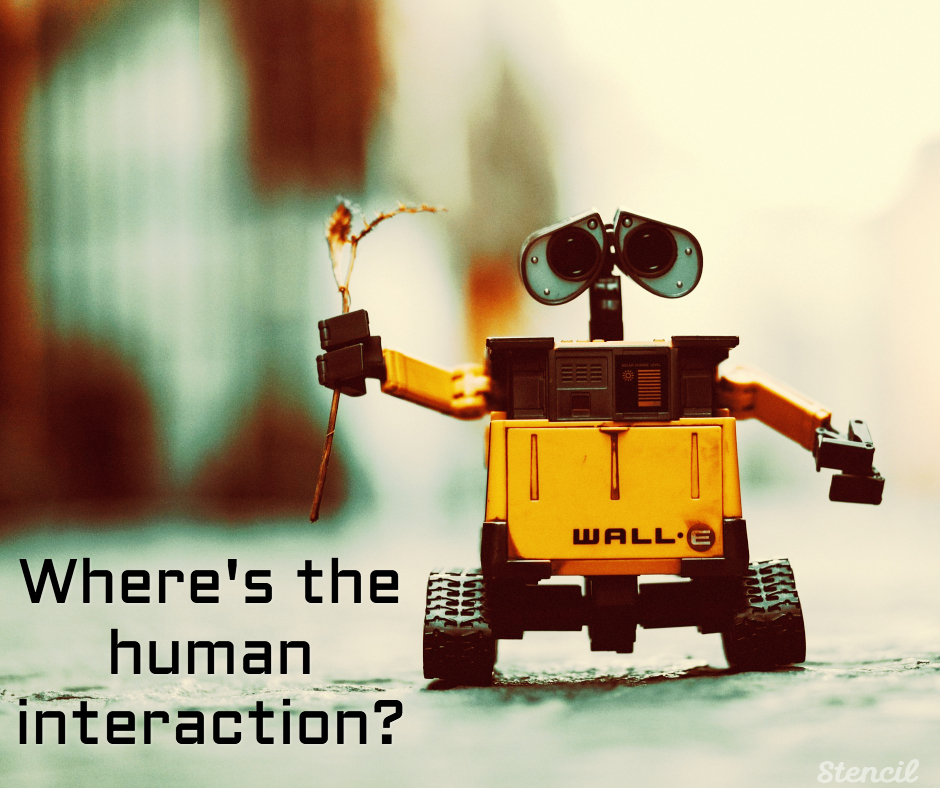
With Twitter, it’s unlike LinkedIn, we’re not talking to people as if we’re in business suits. We’re more casual… ok sometimes we’re really casual, on the couch with our cat ready to throw down some memes and GIFs in between some real conversation. This is the same with Twitter chats but in super fast motion (we’ll talk more about that later).
There are many different types of Twitter chats, for the most part are quite professional, which provide useful tips and business application. Overall you’ll find a new group of people who have the same interests as you do and budding relationships start to form. It’s amazing how many people have told me that they became friends with someone and met them in real life after they met on Twitter. It’s extraordinary! Twitter really does connect people, especially for business collaborations.
Where to Find a Twitter Chat
You may keep hearing about Twitter chats but you haven’t seen one or maybe have seen one in action on Twitter, but you had no clue what was going on. No worries! This is how you can find a Twitter chat that is specifically for your business.
You can search by topic, day, description, or hashtag.
Hashtags are incredibly important to a Twitter chat! This is the Twitter chat’s identity. That’s the only way of finding it. Once you find a few chats that pique your interest, check the links out on Twitter. Make sure they’re still active and they recently had a chat. You can browse their most recent chat to see if their topics are interesting to you. If they are, then mark them on your calendar immediately.
Getting Set-Up for a Twitter Chat
Before getting into a Twitter chat, you have to have a chat tool in place. Here are a few options of tweet chat tools that make it easier:
Tweet Chat, tchat.io, and TWubs
It’s best NOT to do the chat in Twitter itself. Be prepared as it goes really fast but don’t get discouraged. These tools will help you pause the chat stream and catch up to the chat in real time with ease.
They also keep the hashtag in place when you tweet. You won’t have the novice mistake of tweeting out and forgetting the hashtag at the end.
Here’s the basic chat sequence:
The host of the Twitter chat will have chat rules in place (most likely have it pinned to the top of the Twitter profile or tweeted prior to the chat commencing).
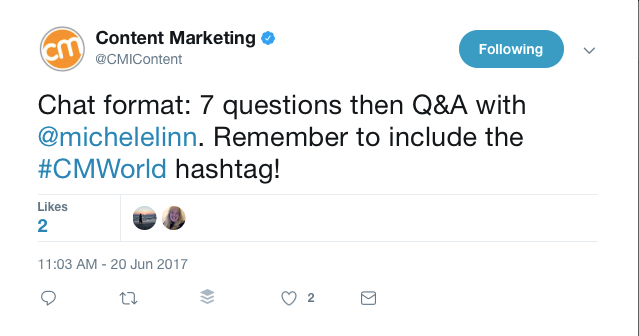
It’s always a Q&A format. There may or may not be a guest to ask questions or put in their expert opinions throughout the chat. The best part about guest contributors is that you can chat with them in real time and most of the time they will respond to your comment or question.
In the image above, you’ll notice there will be 7 questions to chat about. The host will always start asking the questions with Q:1. Some hosts will have the questions prepared ahead of time on their website, Facebook page/group, or pinned tweet. When you’re ready to answer the question, answer in the Tweet Chat box with A:1 (answer to the question) #(chat’s hashtag). Tweet Chat will automatically include the hashtag so if you happen to forget the chat’s designated hashtag, the rest of the chat group will still see it.
When there’s a particular answer you’d like to comment on. Be sure to tag the person to let them know you’re responding to their answer with @, just like you’d tag them for a regular tweet. When someone tweets something particularly witty, then retweet and like. Take the time to stop and follow that person. Obviously you like their personality and views. You’ll most likely like the rest of the content they provide on their Twitter feed.
Obey the rules. When there’s a question (Q), answer (A) it, with the appropriate chat hashtag (#) and tag (@) the person mentioned in the answer.
Got it. Good.
Do Twitter Chats Really Help in Business?
You can use Twitter chats to obtain, gather, and distribute information. It’s all about content marketing across a multitude of industries. Just looking at the first few Twitter chats listed in Tweet Reports, in alphabetical order, the niching is amazing:
#AAFranChat, a chat for Aunt Anne’s franchises
#ABbugchat, a chat about insects in Alberta’s field crops
#ACL, a chat for patients and doctors to discuss knee injuries
There really is a Twitter chat for every business. I’ve heard many stories of people connecting with others in fields that they wouldn’t usually get the opportunity. Here’s a great example from Kristin Smedley, President of Curing Retinal Blindness Foundation, where she was able to connect with leaders in the #RareDisease and Life Sciences space. Doors open in so many ways with Twitter Chats.
Wouldn’t it be nice to have a handy Twitter chat list for business or marketing? We think so.
Checking out the Tweet Reports list is amazing, however it can get overwhelming. We’ve handpicked some content-rich, personality-packed Twitter chats that you can join and hopefully build lasting business relationships. (alpha order by day)
Tuesdays 2PM ET | Founder of the chat @paper_li and Hosted by @ZalkaB and @MagdaATQ | All about social media. | #BizHeroes
Tuesdays 12 PM ET | Hosted by @CMIContent | All about content marketing. | #CMWorld
Wednesday 12PM ET | Hosted by @buffer | All about social media. | #BufferChat
Thursdays 1 PM ET | Hosted by @MadalynSklar | All things about Twitter. | #TwitterSmarter
Remember to keep the chat times scheduled on your calendar so you won’t miss them!
Let us know which Twitter chats for business are you favorites in the comments. Maybe we’ll see you there!

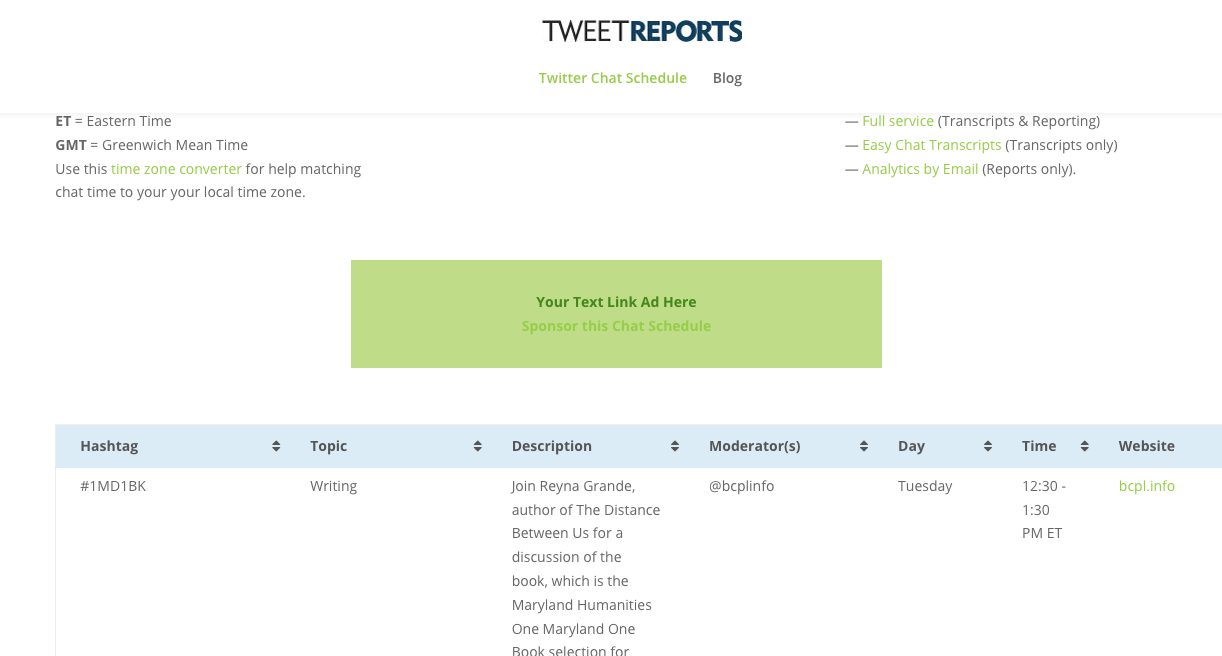
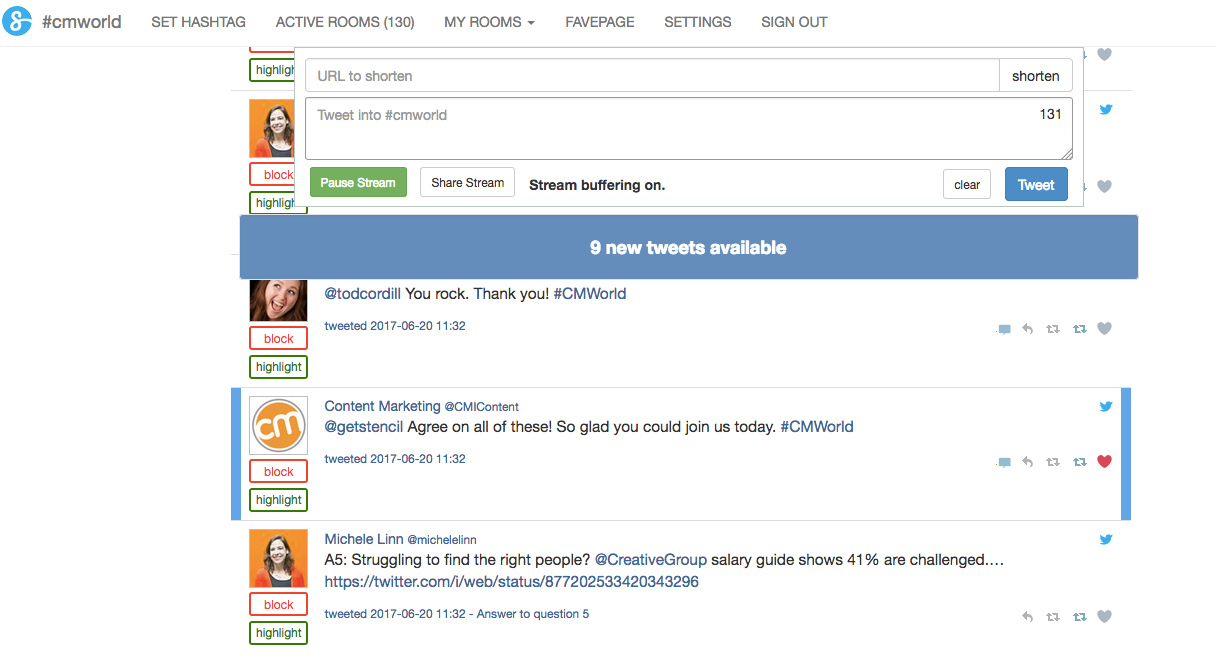

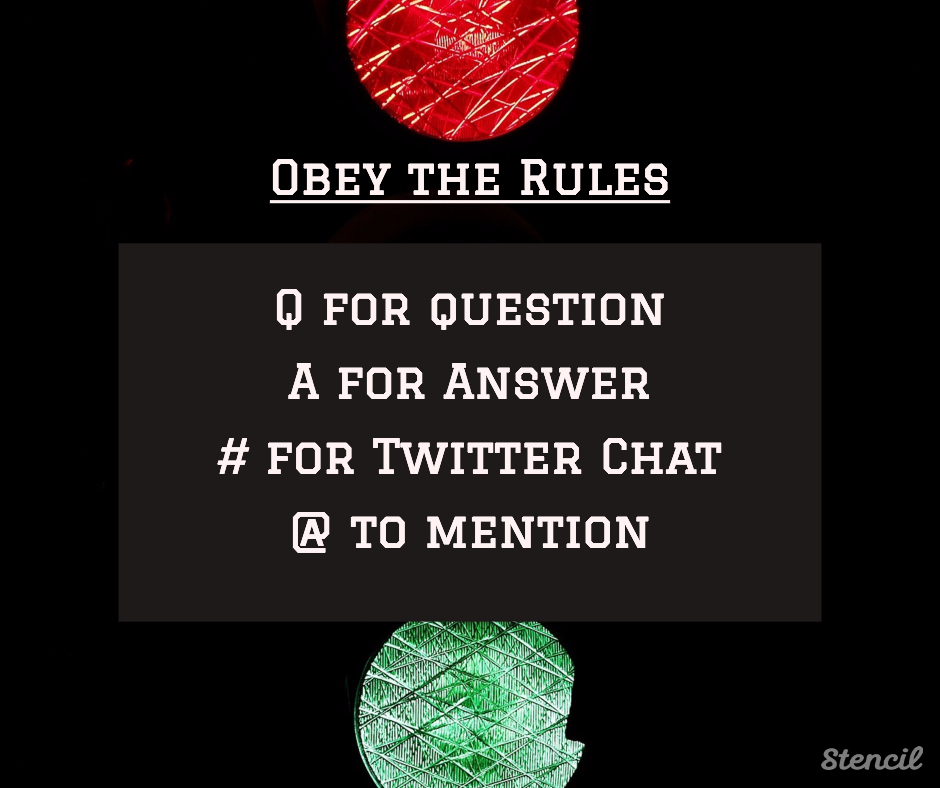
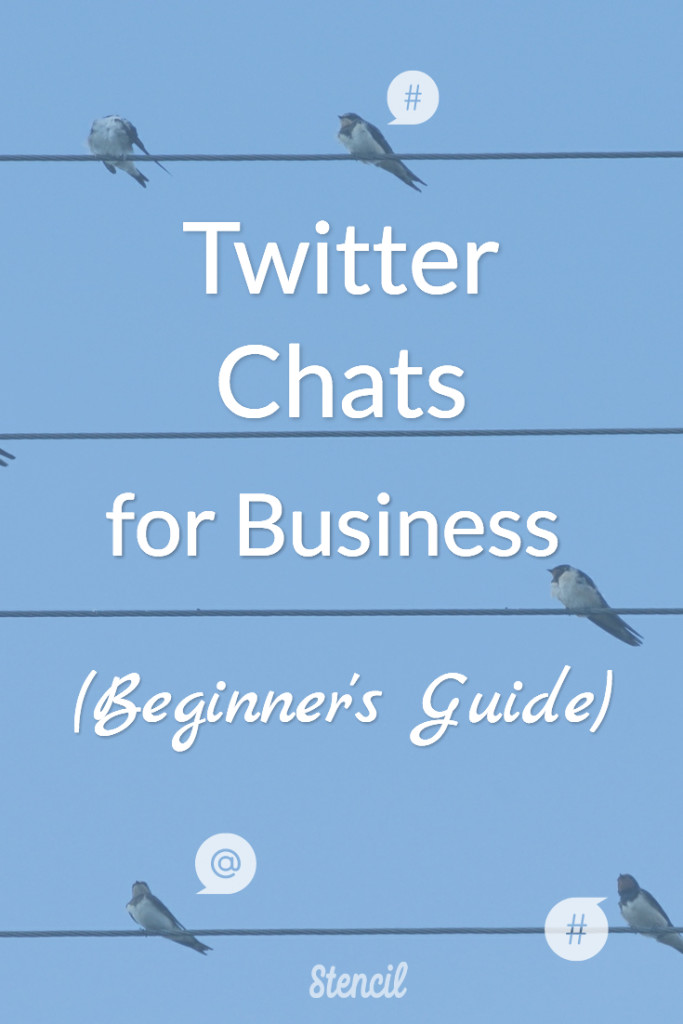


I just had to say… thanks for spelling pique correctly! ? People seem to think it’s peak… or peek… (annoyed face) LOL!
LOL Oh those “P” words! Always keeping me on my toes (or should I say fingertips). ?