Are you having trouble hiring? You’re not alone. 50% of small to medium sized businesses can’t find qualified applicants for open positions. Posting a job on job boards and waiting for the perfect candidate won’t cut it anymore. It’s time to step up your social recruitment game.
What is Social Recruitment?
Social recruitment is about using social media to define and highlight your employer brand to attract candidates. Social recruitment lets you leverage existing social media networks with their millions of users to find the best candidates. It isn’t simply posting job openings on all your social media feeds. It’s about starting a conversation with potential candidates where they spend a lot of their time.
Does Social Recruitment Work?
We all know about LinkedIn, but it’s not the only place you can showcase your employer brand. 31% of jobseekers have found a job through Instagram, with Snapchat and Pinterest close behind. 59% of employees say a company’s social media presence was part of the reason they chose their workplace.

Social Recruitment for Your Social Media Channels
Be sure to include lots of visual content, it makes your recruiting efforts more engaging and effective. Content that contains images attract 94% more total views than content without images. So what kinds of visual content can you create and share to showcase your employer brand? We’ve put together a list of super effective, yet simple social recruiting posts.
9 Types of Social Recruiting Posts
1. Share stories and images that showcase your company culture.
Does your company value diversity, work-life balance, employee happiness and engagement? Tell your potential candidates about it!


Potential candidates want to know what it’s like to work for your company and they love learning about it from people who actually work there.

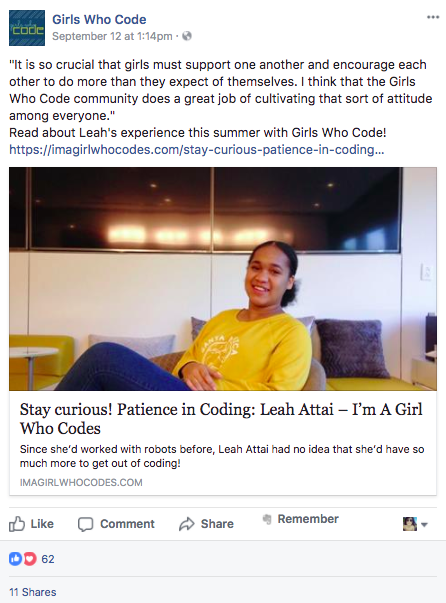
Social media is a great place to brag about your perks and benefits. It’s especially helpful if you can’t always compete on salary. Do you have flexible work hours or allow for remote work? Let your potential candidates know about it!

Inspirational quotes garner a lot of engagement. Try pairing them with your job postings.

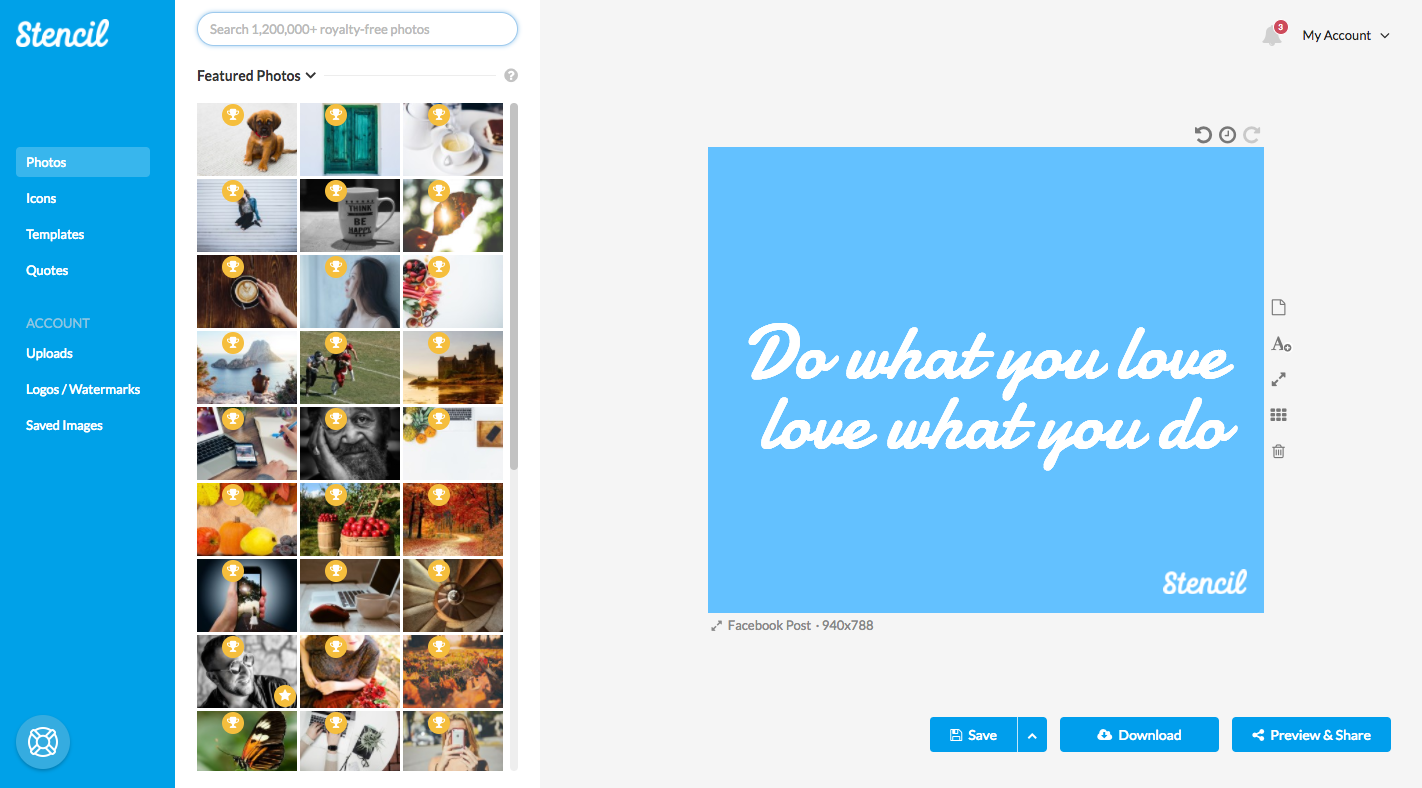
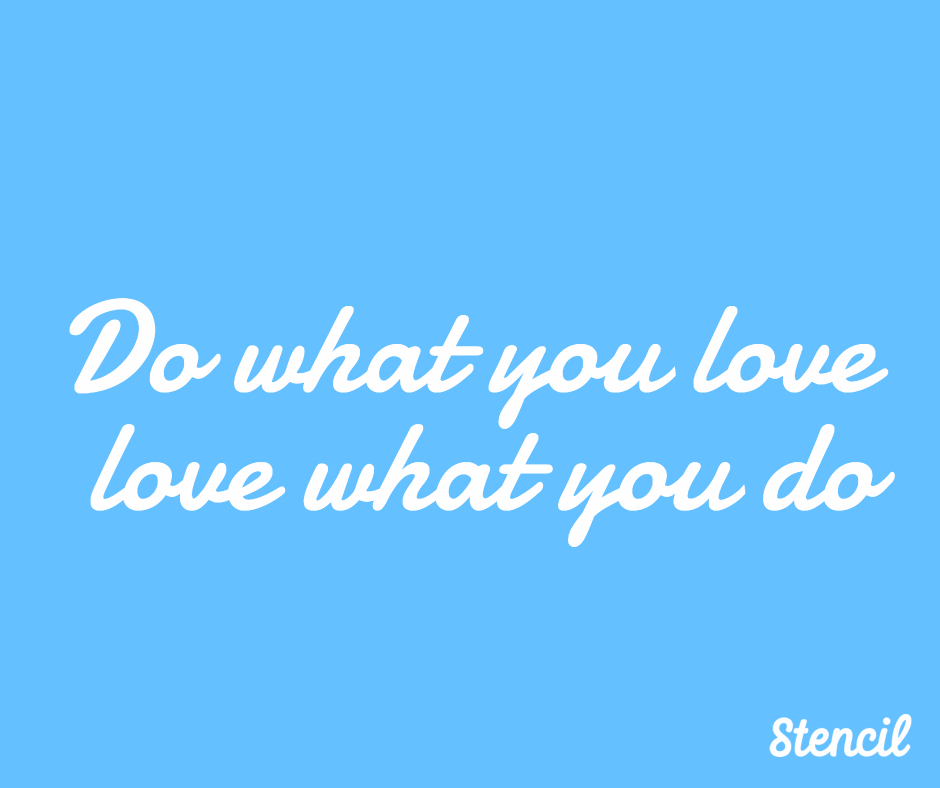
Potential candidates are interested in seeing the offices and locations they’ll be spending their workdays at.


More than ever, candidates are placing a heavy emphasis on a company’s reputation and their commitment to helping their communities. They want to work with an employer that practices corporate social responsibility.

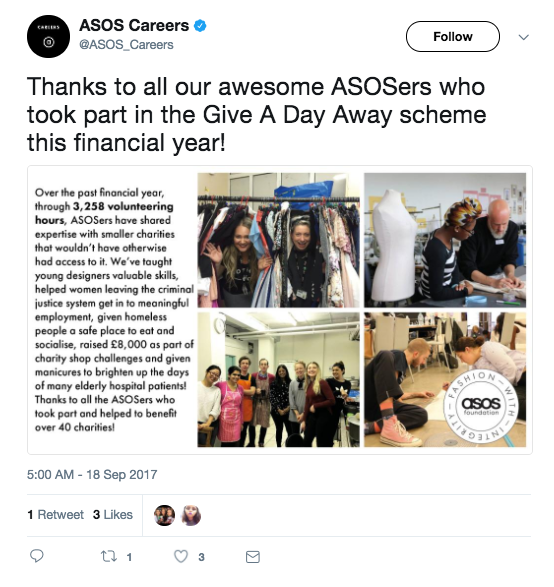
Life isn’t all about work. Candidates want a good work-life balance.

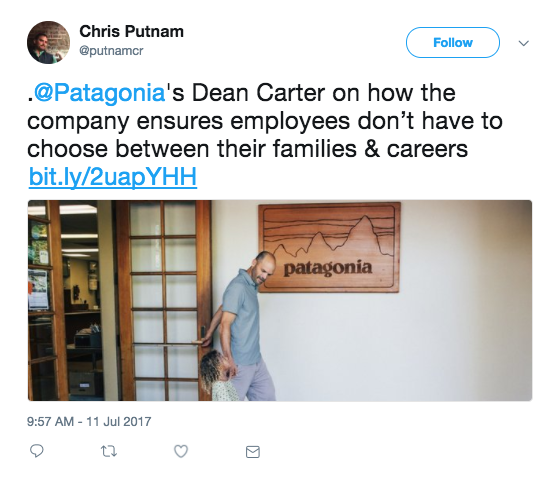



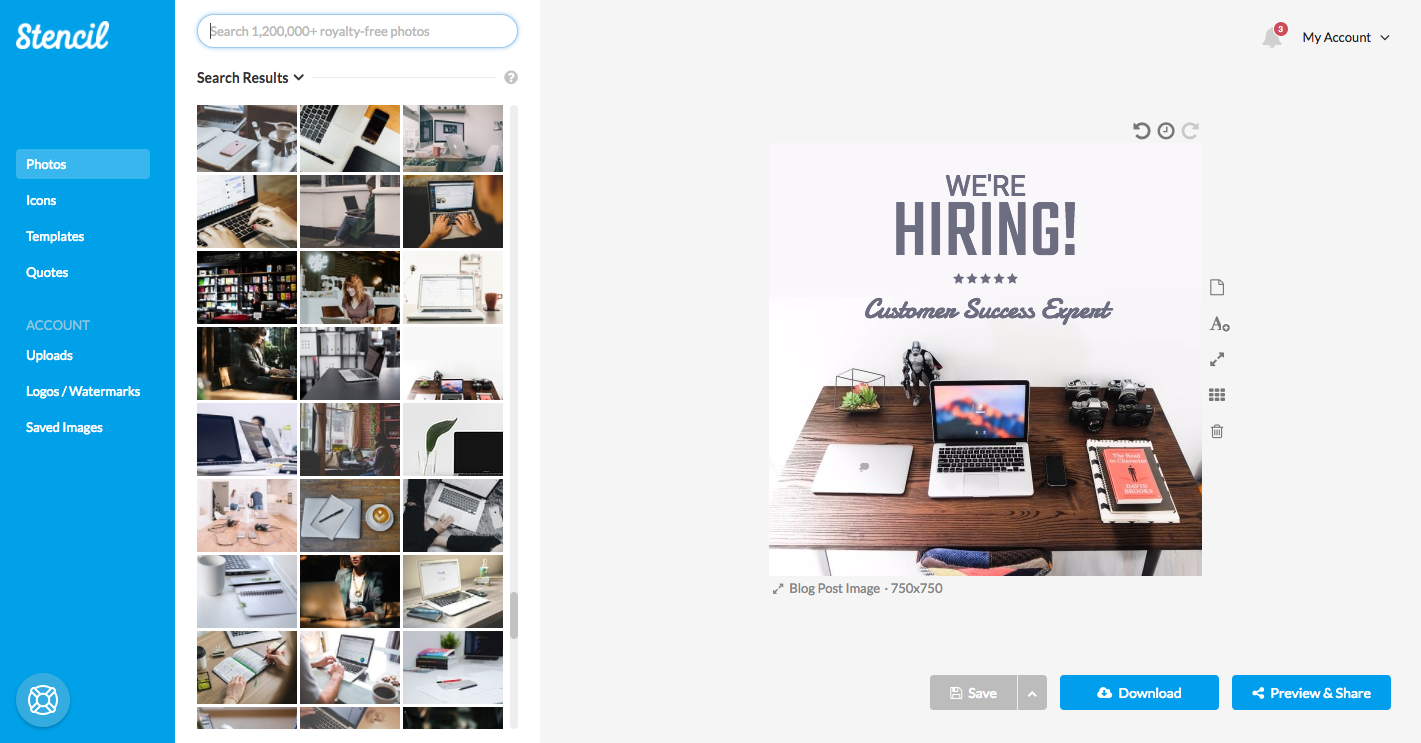

9. Facebook Jobs Tab
Did you know you can add a “Jobs tab” on Facebook?
Head over to your company’s Facebook page. Hit “Settings,” then “Edit Page.”
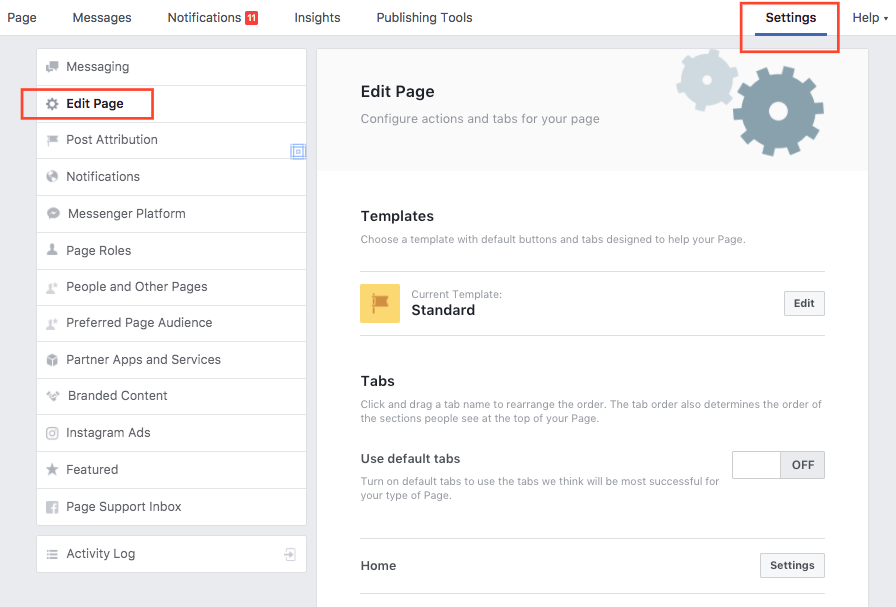
Then click “Add Tab” for Jobs.
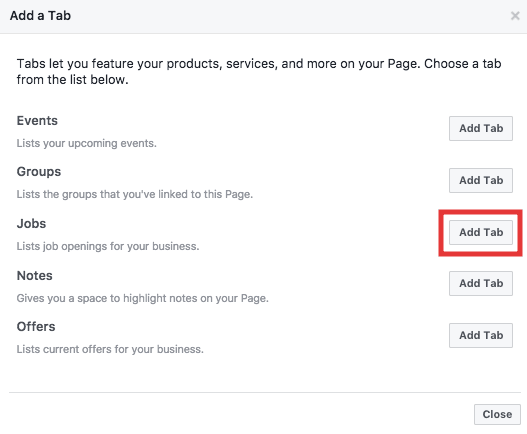
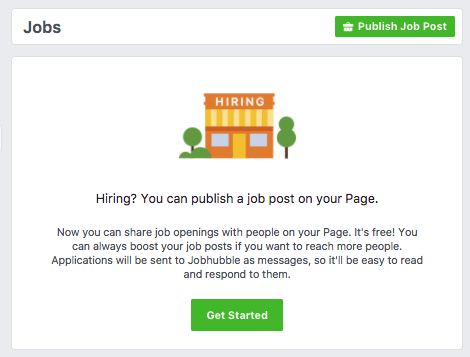
We hope we’ve provided you with some inspiration for stepping up your social recruiting game! We’d love to hear stories about how you use visual content to promote your employer brand. Leave us a comment below!



Leave a Reply