Selling a service can be difficult! When you don’t have a tangible product to showcase like a product-based business, it can be hard to show off and talk about how valuable a service is to your customers. Service-based businesses have to be a bit more creative to plan out a social media marketing strategy to promote their business. Sometimes we all need some encouragement to get those creative sparks going. In this post, we’re going to show you how to promote service-based businesses on social media.
Who’s Buying your Service?
First thing’s first, who’s buying your service? You can’t sell anything until you know who this is. Find out who needs your service. How can you find out? Conduct market research for your service. Start surveying people who you think may be interested. A good place to get surveys out to people would be in Facebook or LinkedIn groups (be sure to check the group rules before posting or contact the Admin of the group). Use a survey program that will provide reporting, such as the ones listed below:
After you receive your results, create a buyer persona or customer avatar(s). This will help paint a picture of your customer and you’ll have someone in mind when you write your marketing copy. It will also help when you’re creating social media images.
Ideas to Get the Creative Sparks Going
Testimonials
As an entrepreneur or small business owner, you’ll find referrals by clients will be the number one way to gain clients. Capturing testimonials from your clients are extremely important. Many business owners post testimonials on their website but you can take it a step further to create images for those testimonials to promote your service-based business (coach, instructor, virtual assistant, consultant, etc.)
For example, if a client sent a raving review via email. You can capture that testimonial by copying and pasting it into the Stencil canvas to get an image created. For fast image creating, use a template in the Quote Template section. Paste your testimonial into the text box provided on the template and you can customize it with your logo/watermark, change the background photo to something appropriate for your audience or use a color background that matches your brand color.
Templates help get the image started but what image will attract your clients to you. If you’re a yoga instructor, a photo of a yoga pose with the testimonial may be a great and efficient way for people to quickly know who you are.
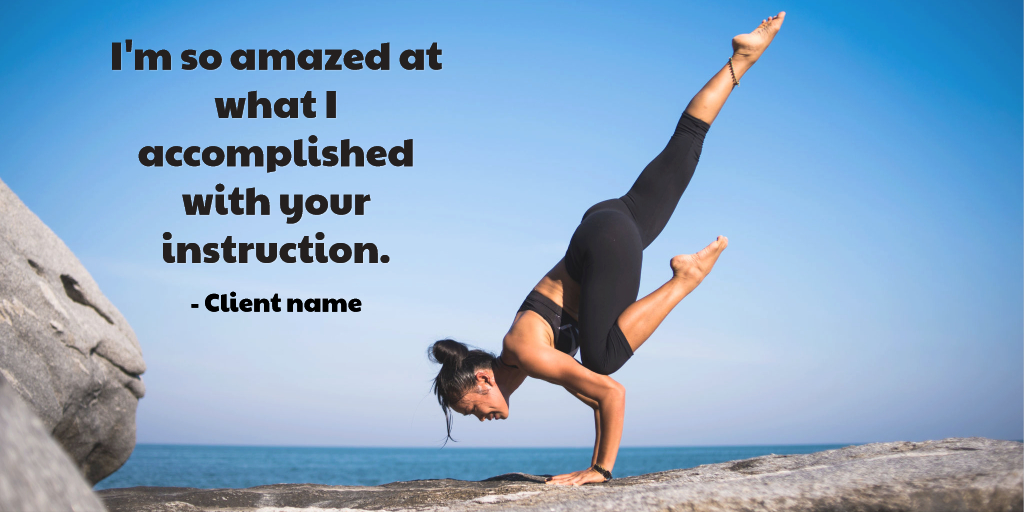
Testimonials provide credibility and trust to future clients.
Post testimonial images where you know your potential clients like to hang out. That’s a great question to have on your survey too! Find out if they’re on Facebook, Twitter, LinkedIn, etc. on a daily basis.
Quotes
Inspirational quotes can connect with people surprisingly well. Find out who inspires your community. Another good question to ask on a survey! Ask who impacts their life and inspires them.
Perhaps you’re business coach that aligns with Simon Sinek’s teachings then you’d share a lot of Simon’s quotes. Look for photos in Stencil that are appropriate and meaningful to your audience. You can also search for quotes in Stencil by searching by the author’s name or topic.
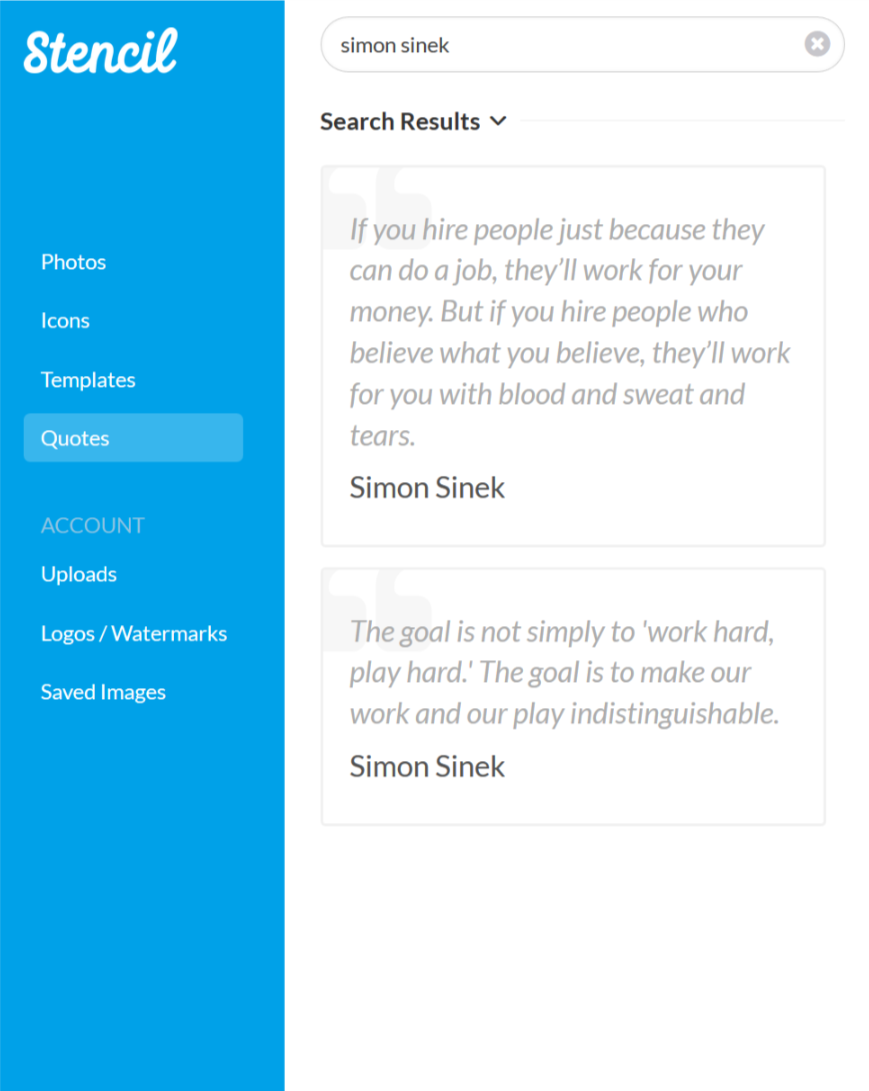
You can also use the Stencil Chrome or Firefox extension when you search for quotes on any website. Simply highlight the quote with your mouse and click on the extension. It will automatically place the quote into the Stencil canvas to get your image started. How cool is that?!
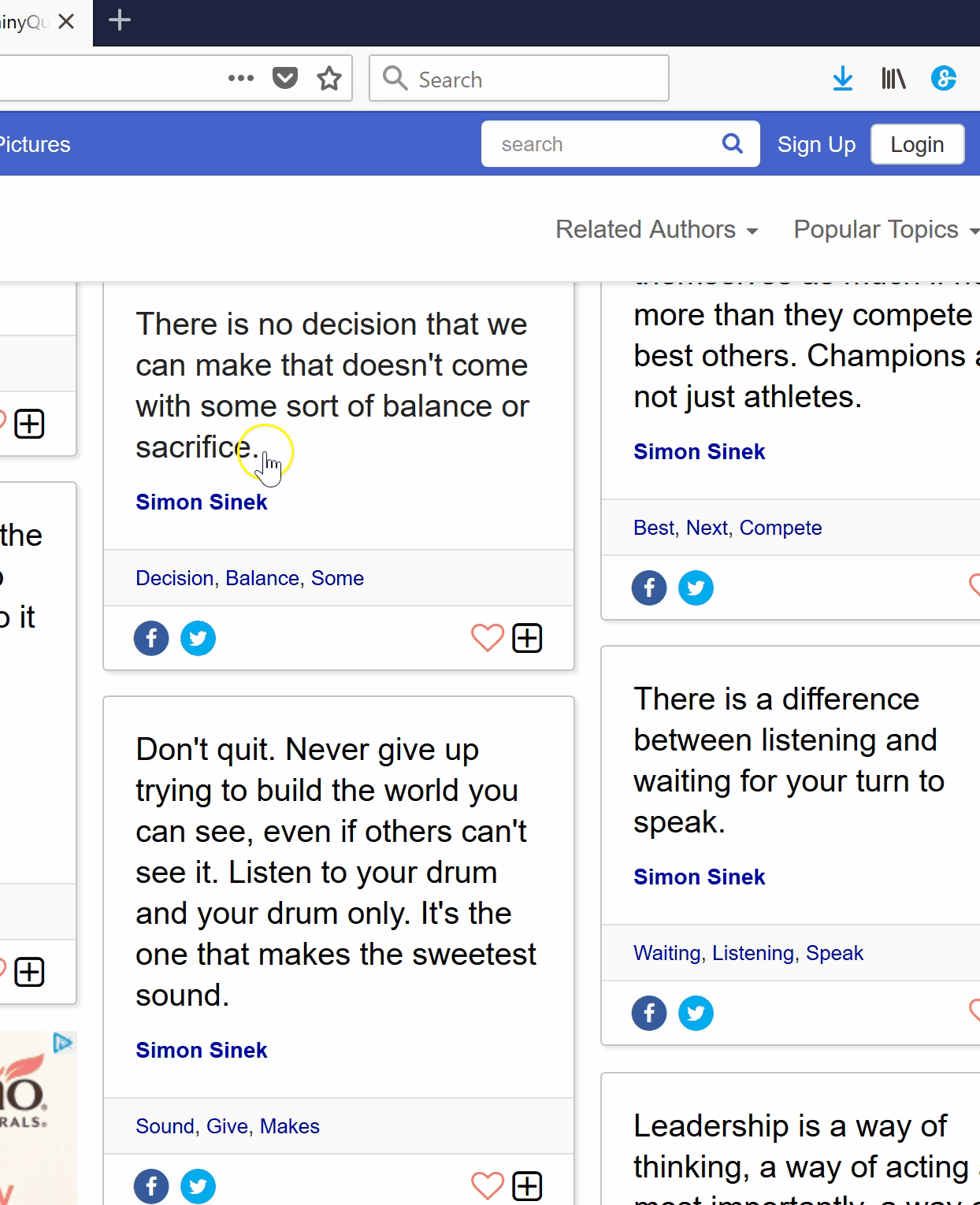
Then you can find a photo to go with your quote and you’re all set!
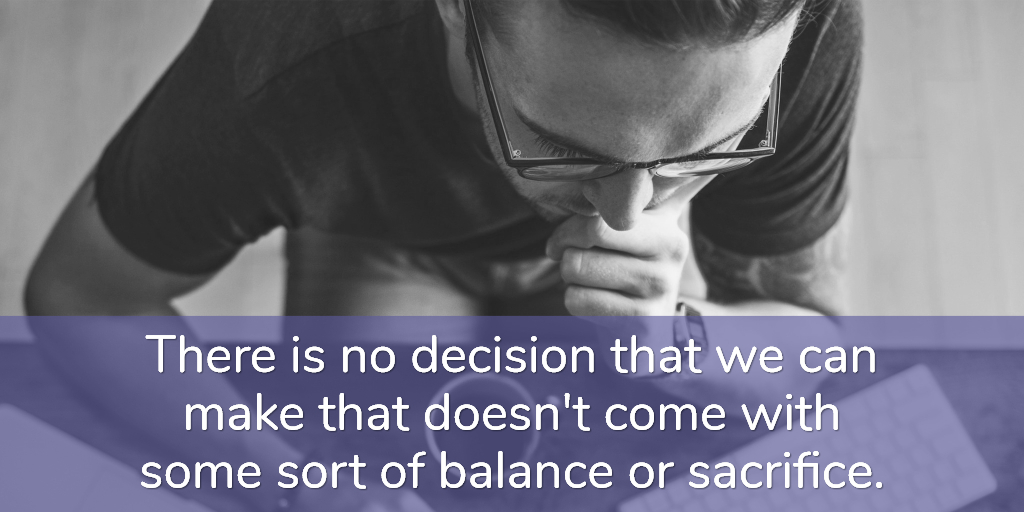
Create a Learning Series
Map out some of your training into a series in a 3 – 5 step process with images. This can introduce potential clients of your thought process and teaching to see if you’re the right “fit” for them. The series can also outline a paid training as an upsell to place into your sales funnel.
Here’s an example – a business coach has a teaching on gaining new clients. He has a 3 step process that he’ll create images for to share on social media. Take a look below:

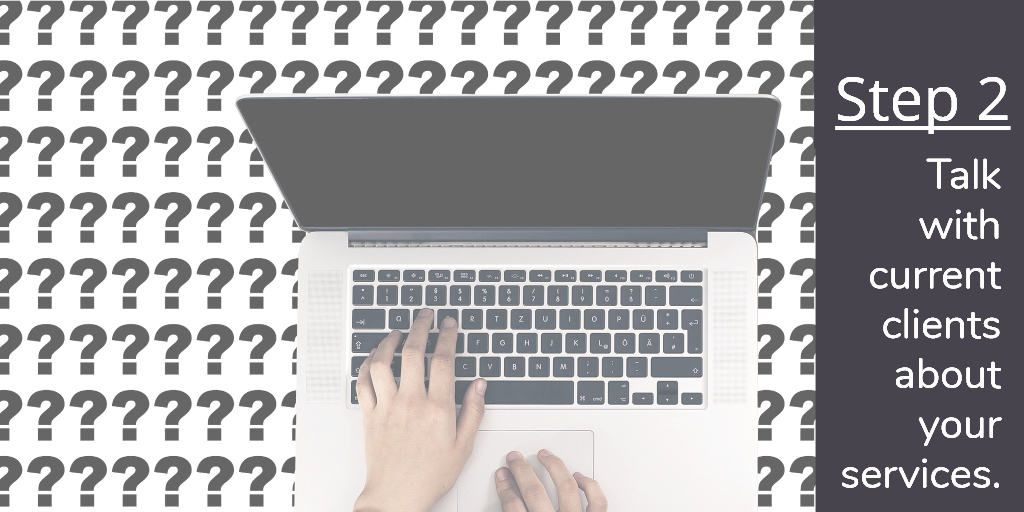

He can share each image as a 3-week introduction training on Twitter (these images are the perfect Twitter size). He can quickly convert them into Facebook if he’s like to share his training in his Facebook group. Also keeping the brand look consistent is important so keep the fonts the same with each image. Include your logo/watermark small and in the corner of the image. You may need to use transparency on the logo so it doesn’t bombard the whole look of the image.
A learning series can be created in so many ways but this 3-step process would be fastest way to get people to know you and your services. Find a pain point that correlates with most of your clients and let them know you have the solution.
You can also use one of the series posts as an ad and you’ll have your image ready!
It may be a greater impact when you create a series as an event or webinar, this leads me to the next idea.
Visuals for Webinars/Online Events/Presentations
As a business owner, especially as an online business, you’ll find people training on a webinar or event. What do they all have in common? They typically have a slide deck that they go through on Google Slides, PowerPoint, etc. Sometimes you need to get those visuals for the event jazzed up to get people excited to learn more about what you have to offer.
Create an image in Stencil and use the YouTube Thumbnail set size. It’s the perfect slide size for Google Slides.
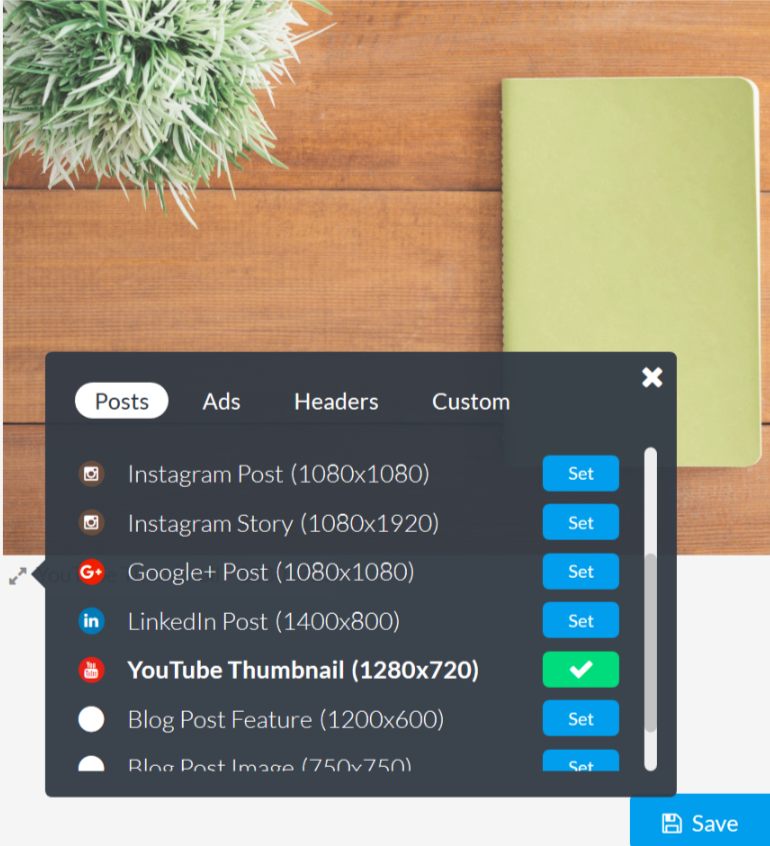
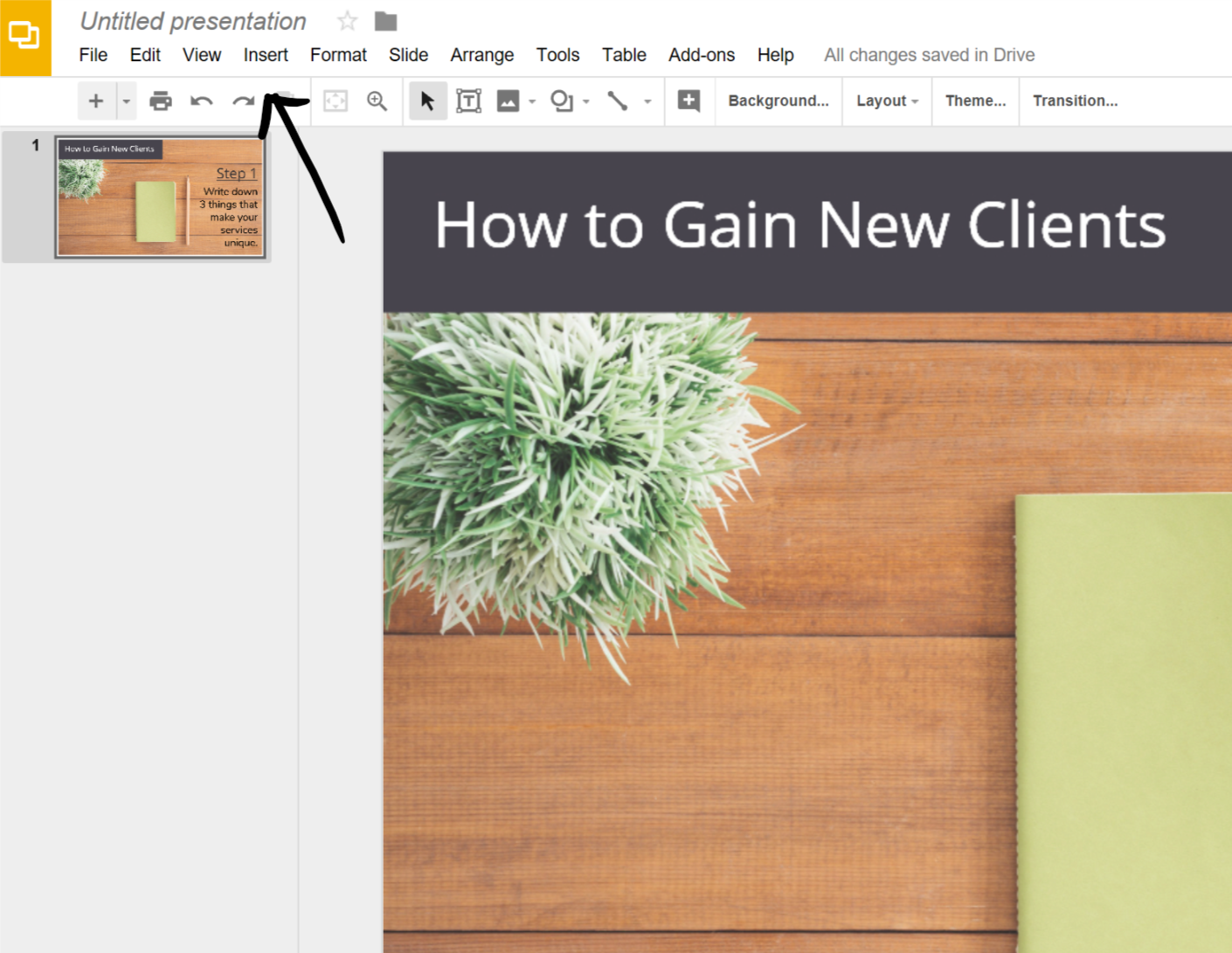
Imagine the possibilities for a terrific looking presentation! Don’t forget you can create a Facebook event to invite potential clients and use a Facebook cover for the event header. Get creative but stay on brand because you do want to attract the right clients.
Visuals Make Promoting a Service-Based Business Easy
There you have it! Some easy but creative ways to boost your social media marketing for your service-based business. Let’s recap the ideas:
- Who’s buying your service? You have to have this answer first and foremost to know what type of images you need to create.
- Gather your testimonials from current clients and post them on social media.
- Look for quotes that align with your audience and brand.
- Create a learning series – a 3-5 step process of training.
- Create images for an online presentation.
Let us know if you have any other ideas or if you tried these for your service-based business.




I noticed you had a purple overlay in one of the pictures above. I was looking for the overlay function in Stencil but couldn’t find one. How was that bottom 3rd done? https://cl.ly/3p0p3i3g1Z1M
If you want to overlay the entire background you can click on the background and a menu will pop up to adjust the filter, transparency, etc. There is an option for Color Overlay and you can find your color on the spectrum or put in the HEX code. The toggle will adjust the darkness of the overlay. Attached is a screenshot where you can find it in Stencil. Let us know if you have any other questions.
https://uploads.disquscdn.com/images/95a8246a752c330d654ff6ac05926db147743f403c50e4b505090548f9b12cfc.png
Could you show in a video how you overlayed the bottom third in this example? https://cl.ly/3p0p3i3g1Z1M
For that particular image, the overlay was part of the text background color. Here’s a quick video – https://www.useloom.com/share/13c0b82e6372443ba860e15c9bcac8bd