You know about the types of images quotes you can use in your content, and where to use them to make an impact. But what if you need a little more inspiration? In this post, we’re going to look at where you can find the best image quote inspiration for your niche.
What to Observe
As you are browsing image quotes, here are the things you should observe to determine what makes the best image quote in your niche.
* The image backgrounds. The personal development niche, for example, tends to use landscape and nature backgrounds.
* The types of quotes. The fitness niche, for example, tends to use motivational quotes that get people in the mood to workout.
* The size of image quotes. On networks like Instagram, your quotes will be square. On Pinterest, you can get more attention if your image quotes are in portrait vs. landscape orientation.
* The popularity of quotes. Look at the number of likes, comments, shares, pins, etc. as you are browsing through social networks. These numbers will help you determine which image quotes are the most popular in your niche.
Social Networks to Search
Without further ado, here are the top social networks you can use to find the best image quotes in your niche.
Facebook offers several options for discovering the best image quotes in your niche. For starters, if you are friends with people in your niche, you can search for quote (with or without a hashtag) and filter the results to photos to see image quotes that they have shared on their walls.
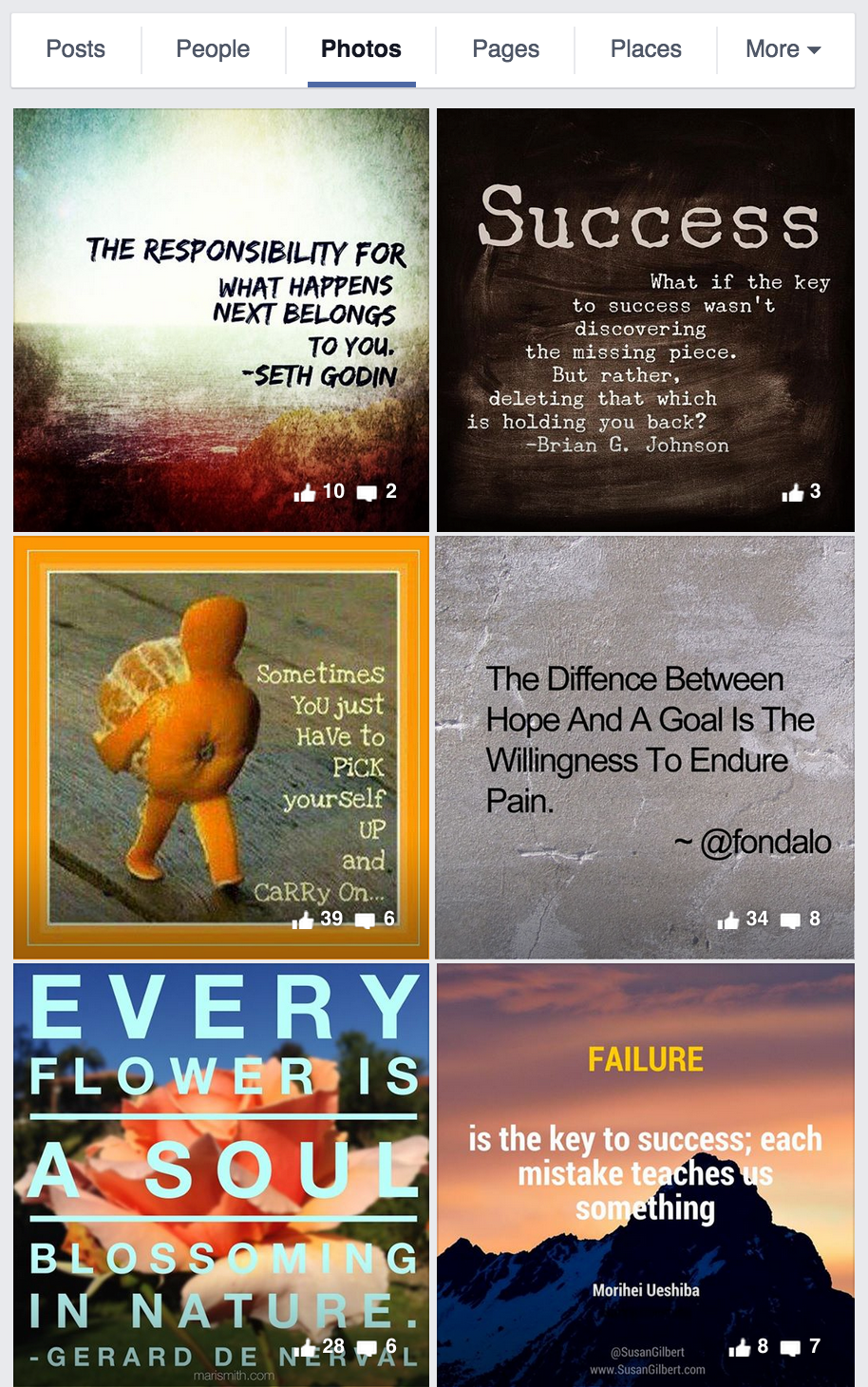
You can also find communities that are devoted to quotes and look at their photos to see the quotes they have posted recently. Just search for quotes, or [your niche keyword] quotes to find pages and groups devoted to sharing quotes.
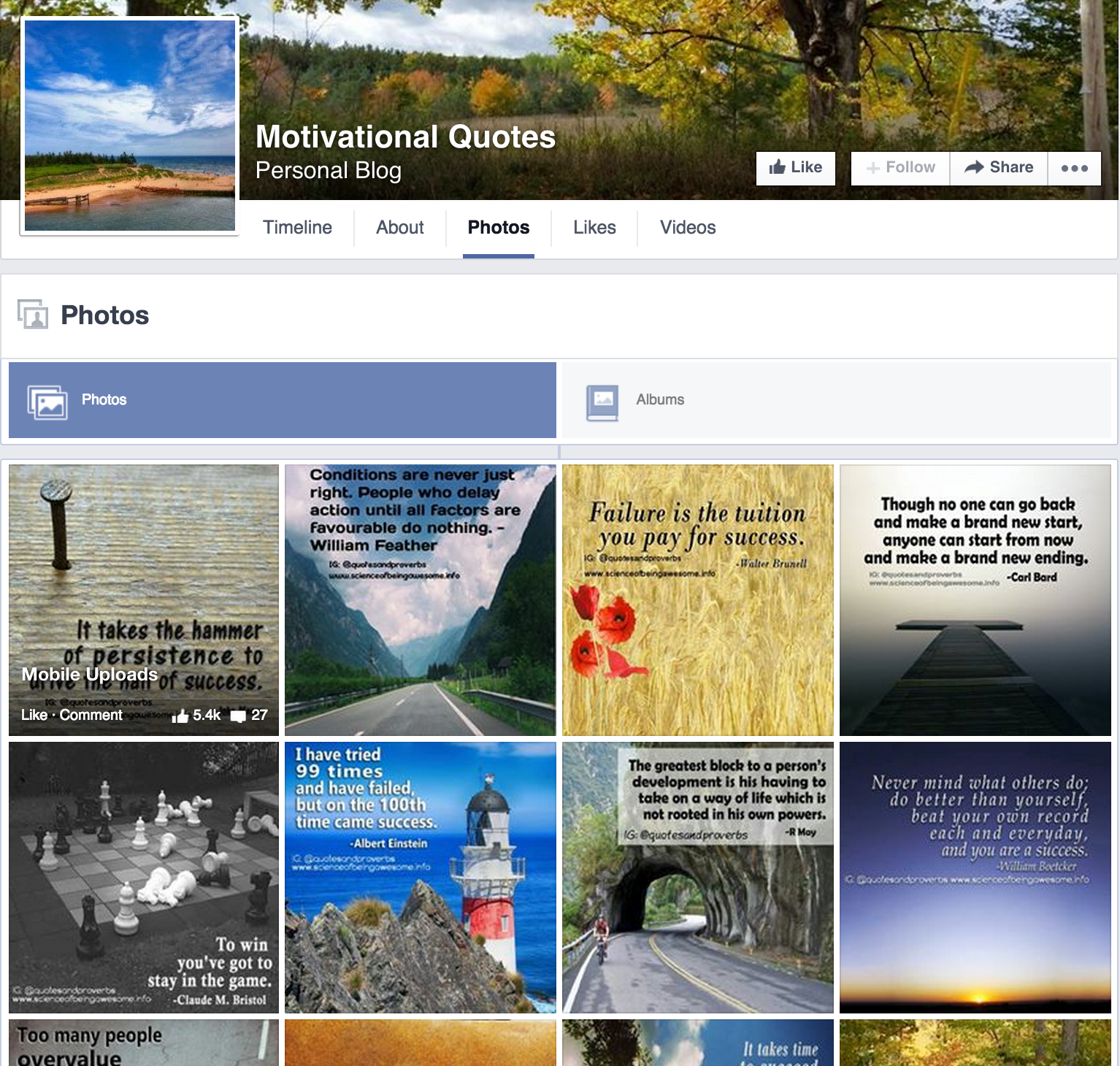
Hover over any of these thumbnails will show you how popular they are, as you will see a quick count of the likes and comments.
On Twitter, you can quickly see images quotes that are tweeted by anyone based on keyword. Just search for quote, or [your niche keyword] quote (with or without a hashtag) and use the left sidebar to filter the results to photos.
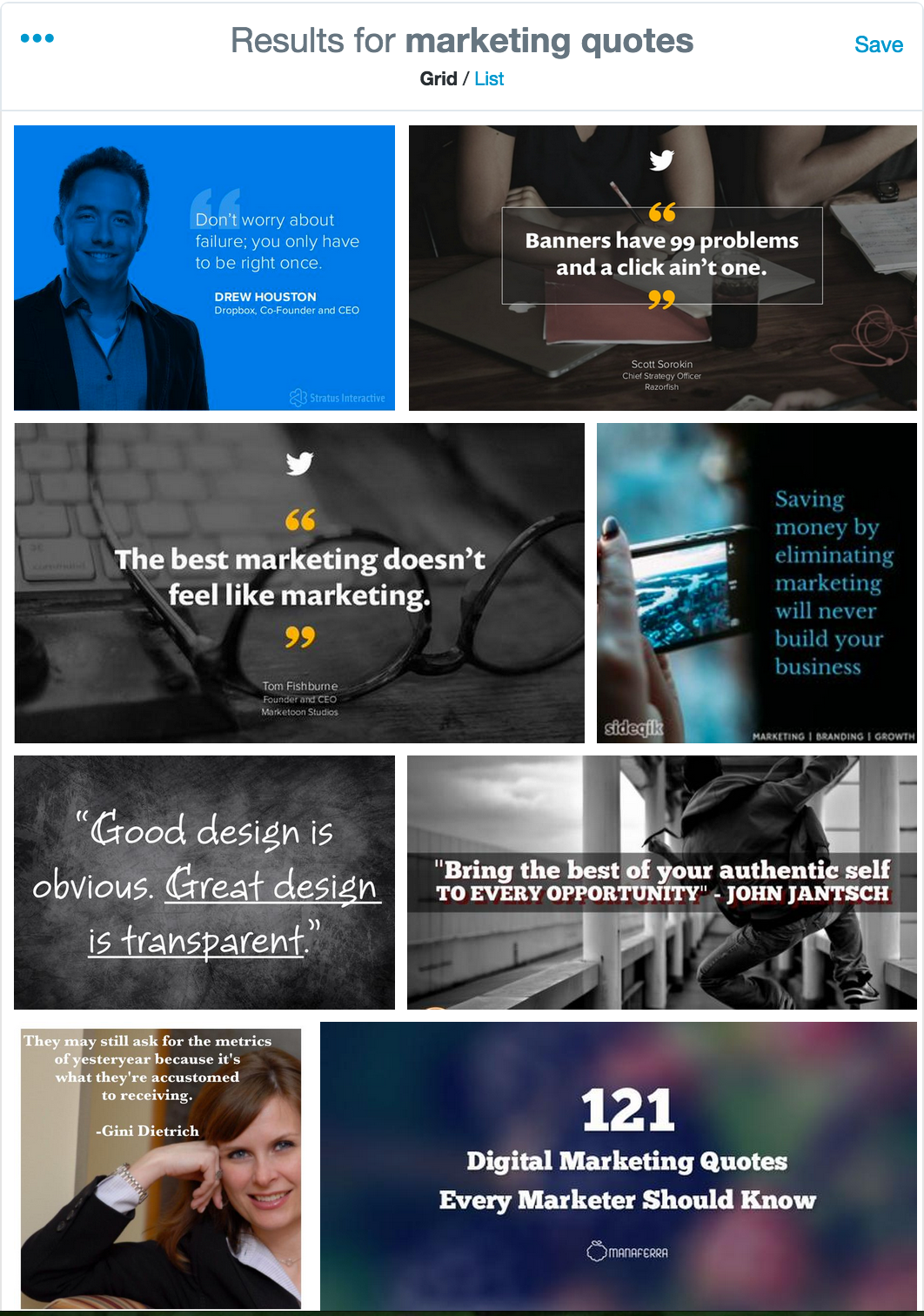
You can click on any of the thumbnails to see the number of retweets and favorites the image quote received, along with the Twitter user that shared it.
Unless you want to use your mobile phone, you can’t search on Instagram itself for keywords and hashtags. You have to, instead, use a third-party tool. Iconosquare is a great tool to use for researching Instagram on your desktop browser. You simply login with your Instagram account and search for quotes, [your niche keyword], or [your niche keyword]quotes (like marketingquotes) to see the following results.
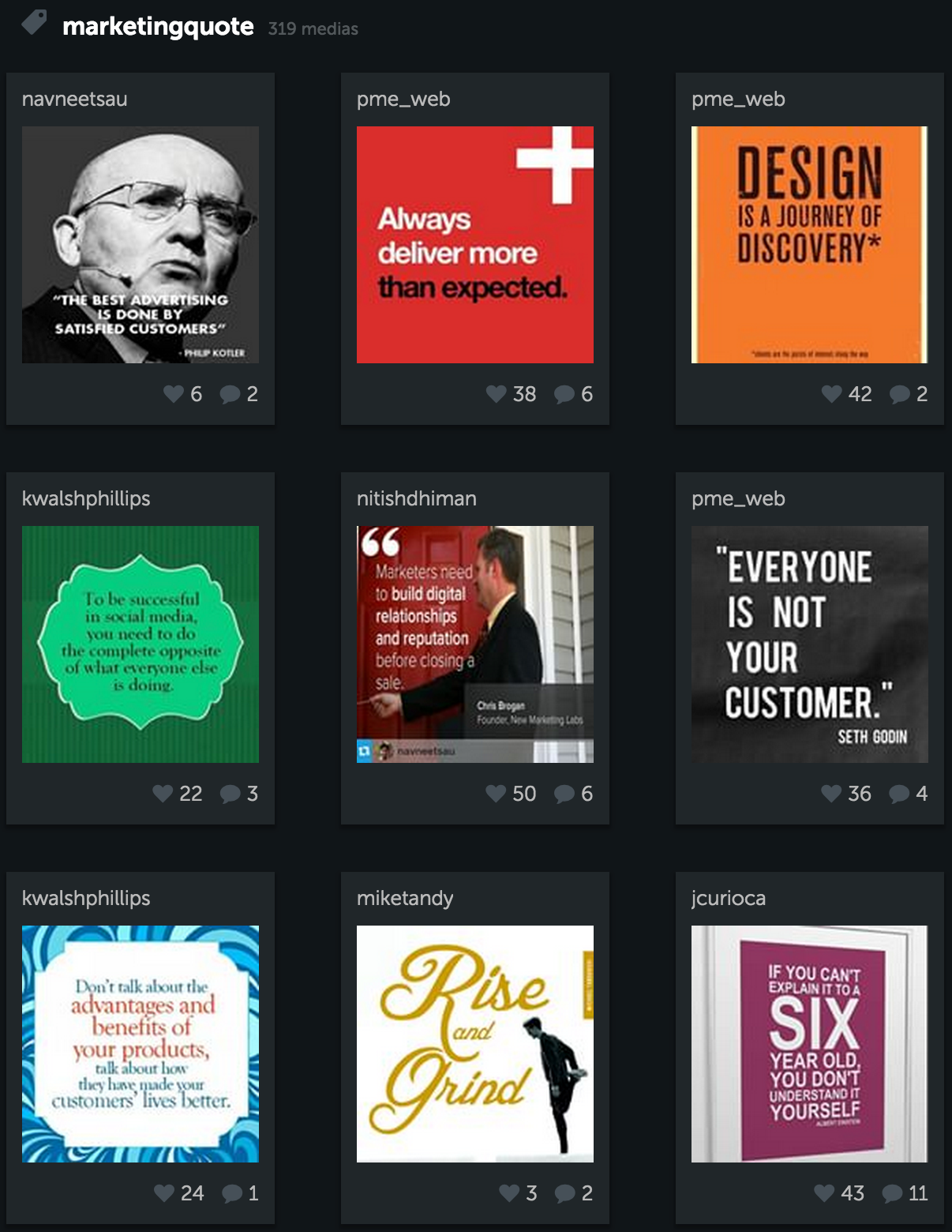
Each will show the number of likes and comments an image quote has received so you can determine the popularity. You can also click the image to see additional tags that were used with the quote to give it more exposure on Instagram.
Pinterest, the network of image social bookmarking, allows you to find lots of great image quotes in your niche. Just search for quote or [your niche keyword] quote (with or without a hashtag) to see the latest and most popular pins.
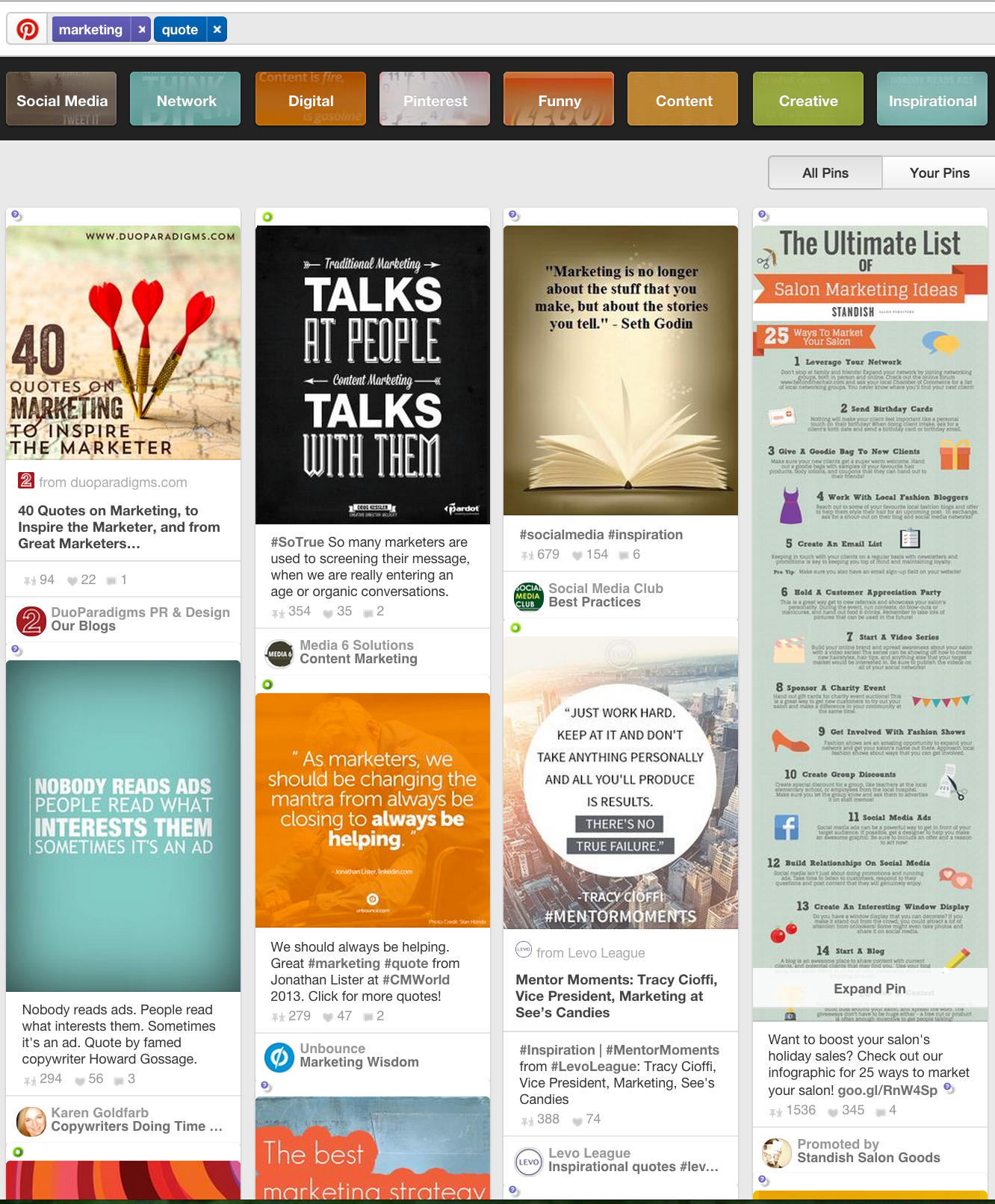
You can see the number of repins, likes, and comments under each image to determine which ones are the most popular. You can also click on the suggested keywords under the search bar to narrow down your results.
If you know a particular publisher almost always includes image quotes with their posts, you can find out which ones are the most popular on Pinterest by using the following URL and changing the domain at the end.
https://www.pinterest.com/source/blog.shareasimage.com/
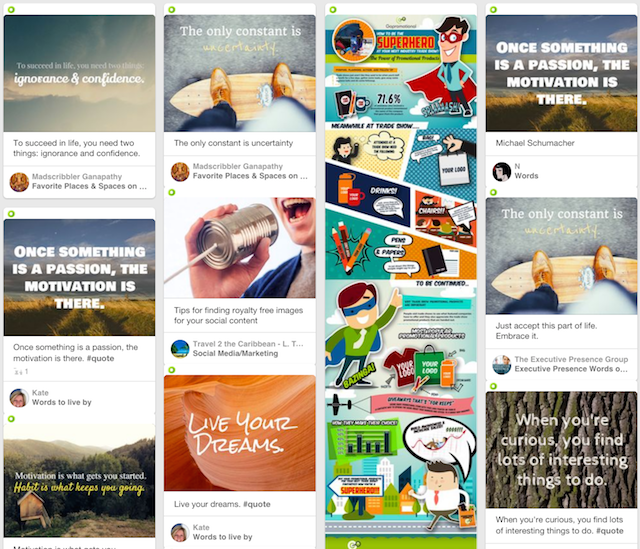
Google+
On Google+, you can do a search for quote or [your niche keyword] quote (with or without a hashtag) and filter the results to photos to see the most recent or best image quotes shared on their network.
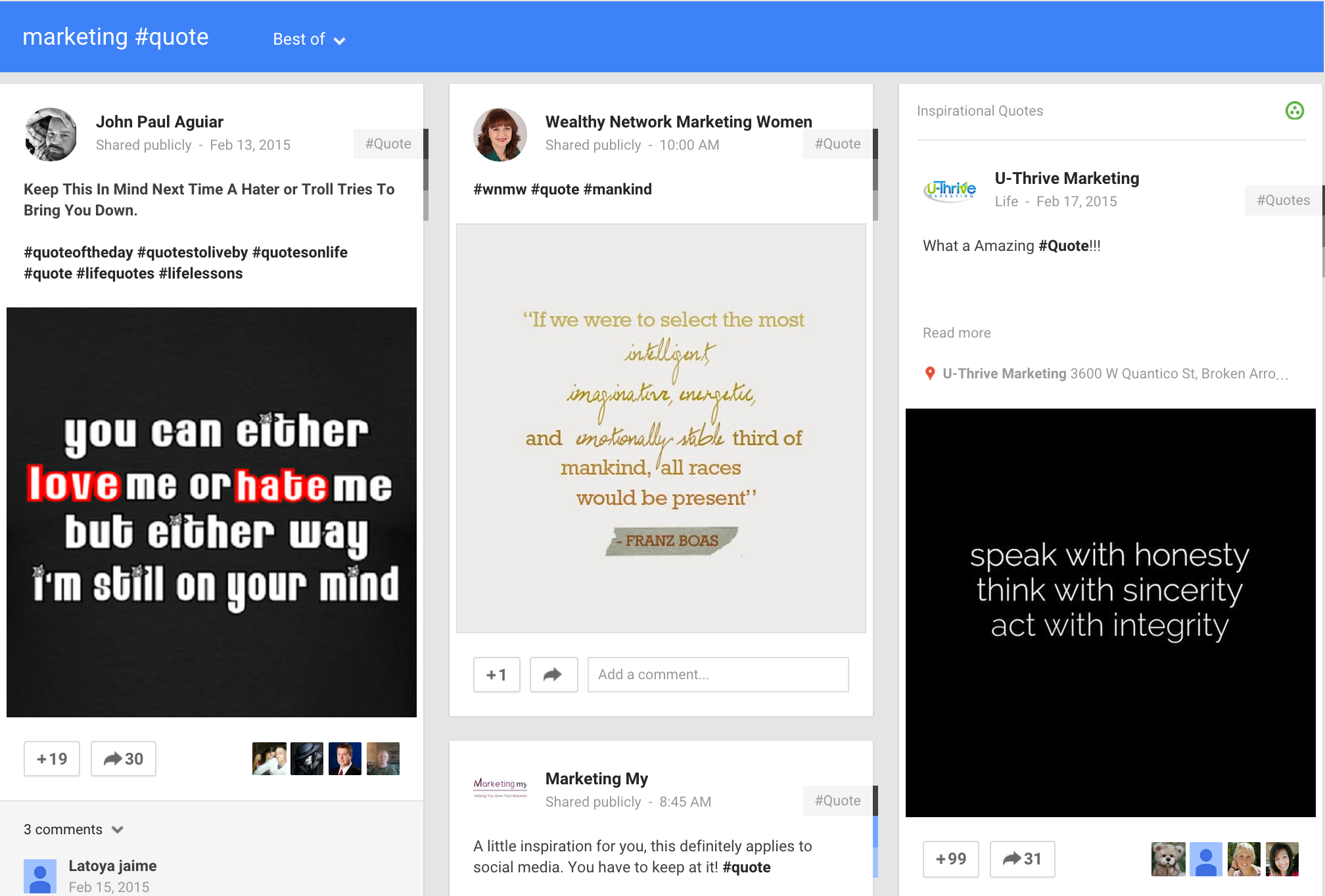
Beneath each, you can see the number of +1’s, shares, and comments. You can also click on the photos themselves and then on the Photo Details link to the right of the photo. This will show you the number of times the photo has been viewed, which is significantly higher than the number of interactions in most cases.
Tumblr
On Tumblr, you can search for quote or [your niche keyword] quote (with or without a hashtag). You will get results for Tumblr blogs related to your search and posts with and without photos that relate your search.
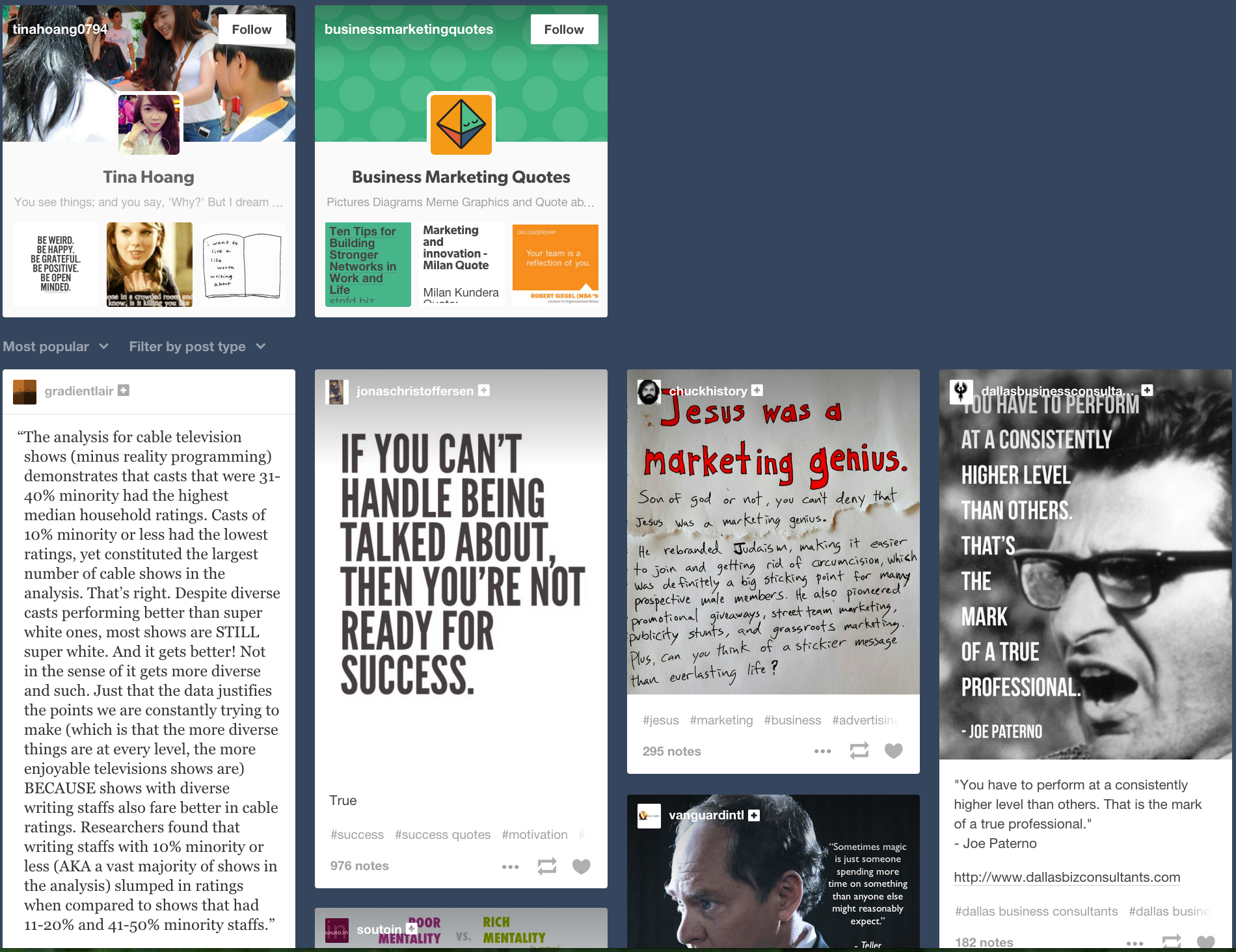
Beneath each post, you will see the number of notes (re-shares) that you can use to determine the popularity of the image quote on Tumblr.
Flickr
Last, but not least, on Flickr, you can search for quote or [your niche keyword] quote to find image quote inspiration.
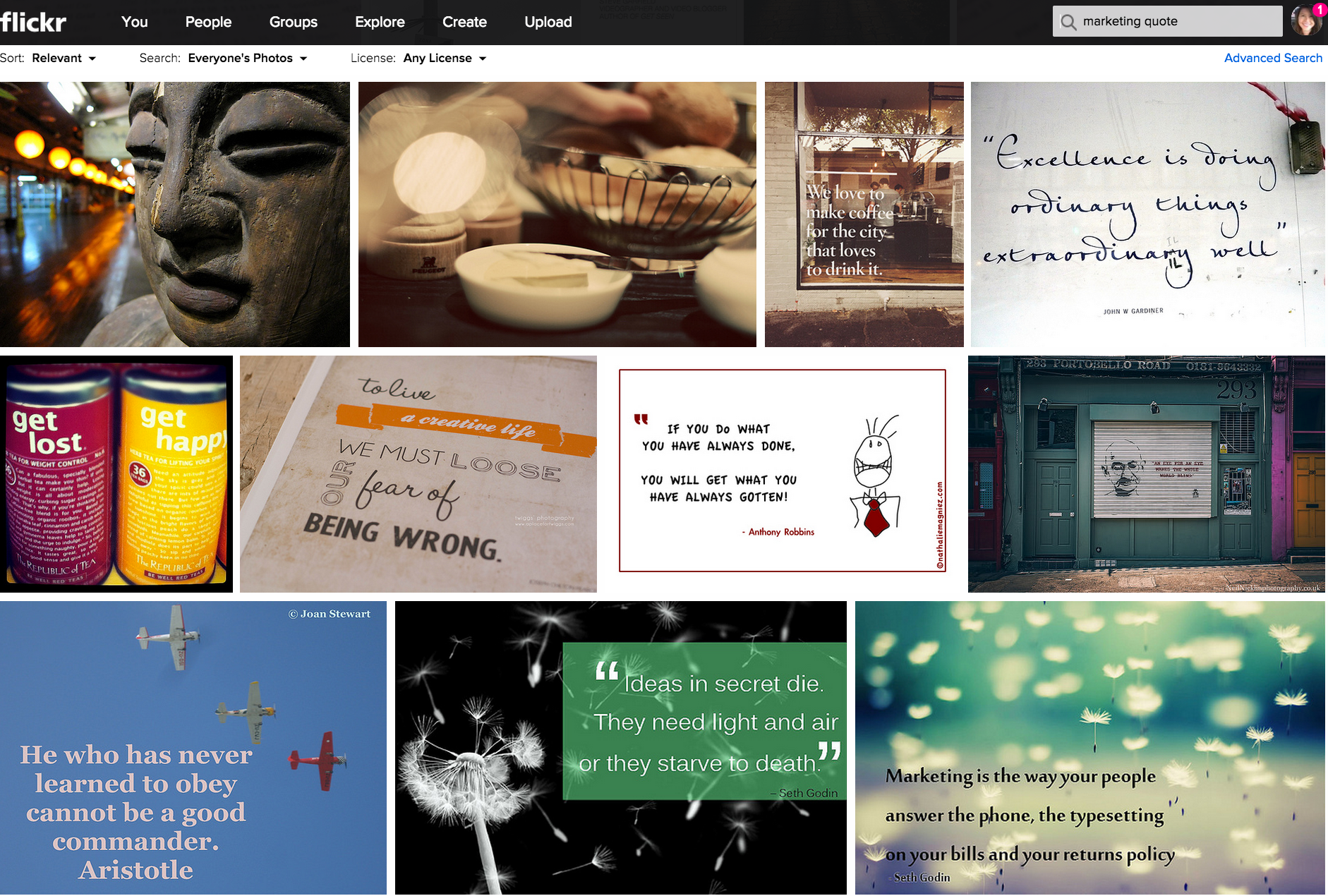
Hover over each of the photos to see the number of favorites (likes) and comments they have received to determine popularity on this image-sharing network. As an added bonus, you can upload your image quotes on Flickr, set them to a Creative Commons licensing, and encourage others to share them on their websites (crediting you, of course).
In Conclusion
Whenever you need a little inspiration for creating image quotes that are sure to get your audience’s attention, look no further than these simple social media searches. After a few searches, you will know the types of background images to use, the types of quotes to use, and where to share them to get the most response.


HI
i just want to ask. what about credit for the photos .. i have to say something about the owner or not .. for sure i talk about if i use adsense
Hi there! if you’re using a “CC0” image, you don’t need to give credit for the photo, but if it is any other type of Creative Commons image you’ll need to provide attribution. Always check on the Creative Commons site to be sure 🙂
Nice Article provided by You ,Thanks a lot
http://www.chrysalissoft.com
Hi,
Thanks very much for the article. I really like Pinterest for images. Thanks again for the post.
You bet, John! 🙂