If you’re a small business using social marketing platforms, optimization is crucial. Maintaining an efficient strategy can save you time, money, and help avoid stress. Regardless of whether you’re using Facebook, Instagram or Twitter, follow these easy steps to make sure your business is getting the most out of your social media marketing strategy.
Optimizing your Facebook, Twitter, and Instagram Business Pages
1. Social Media Strategy
Pick a strategy for each platform. This may seem obvious, but don’t forget that each platform has its own nuances. A simple understanding of the difference between Facebook and Twitter can help you save time and energy. Twitter works best when using brief summaries in your post. Share a relevant source article by posting a summary of the article followed by a hashtag and a shortened URL link. Remember to visit the Home section in Twitter to engage with other people on their posts. Try being more conversational when posting on Facebook. For Instagram, use the heck out of those hashtags. Explore and engage with other posts with the same hashtags you use.

2. Know when to post
Try setting a schedule for your posts. Posting daily will help build your presence on your follower’s feeds. Every business is different so you can’t go with what others are doing on their social media posts. Some businesses may have most of their customers in New York and they’ll post during the evening hours at EST. However, another business may be posting to engage with followers in London in the morning hours. Here are our favorite posting tips for Instagram, Facebook, and Twitter.

3. Customization
For Facebook specifically, this means tabs. Arrange your tabs in a way that helps your viewers quickly find the information that they need. Failure to do so will result in people moving on to the next page, thus less likes for your page. Make a call to action tab immediately accessible.

4. Company information
A full company profile is essential to any business branding. Take the time to dot your T’s and cross your I’s when it comes to Facebook. Users will quickly scan and move onto another page if they can’t find out more about your company. Ultimately, the way you treat this information will represent your business attitude.
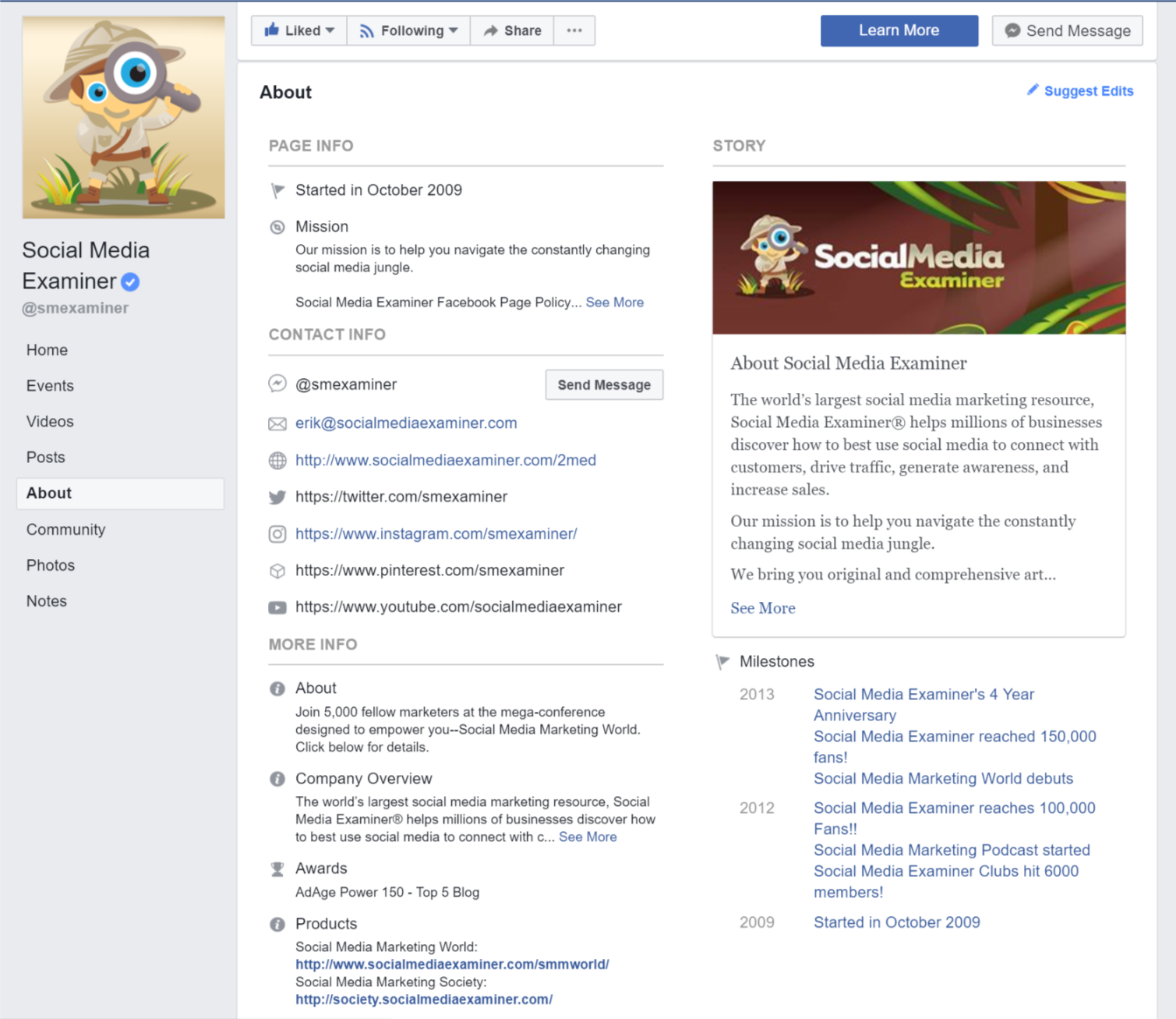
5. Reinforce branding with profile and cover photos
Strong photos will reel viewers in and bring your company profile information full circle. This applies more specifically to Twitter and Facebook. Make sure your photos contain strong visual imagery that represents your brand identity and personality.
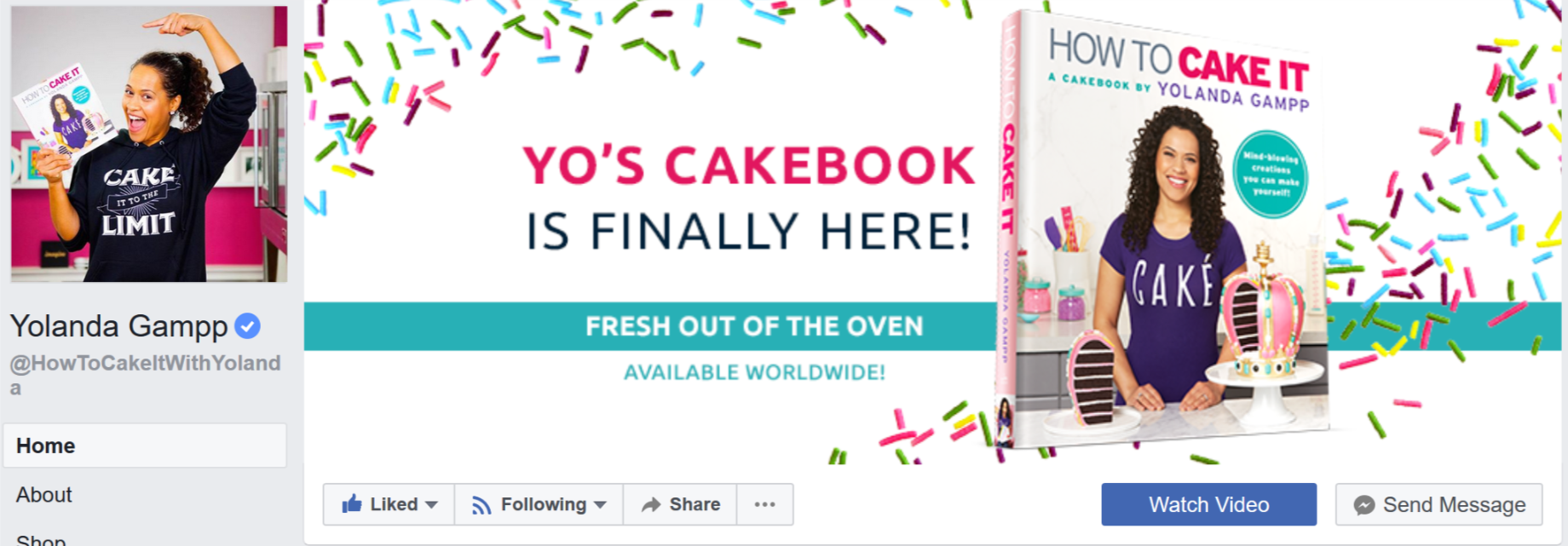
Recap for Optimizing for Social Media
Social marketing has the power to connect more directly than any other type of advertising. Take a few moments to make sure you’re optimizing your social platforms. Be subjective when considering a strategy for each of your social platforms. Then, pick a certain posting frequency for each one. Customize your pages, specifically with Facebook, by using your tabs efficiently. When applicable, be sure to fill in all the blanks for your company info. And lastly, use strong profile and cover photos to maintain a strong branding identity.
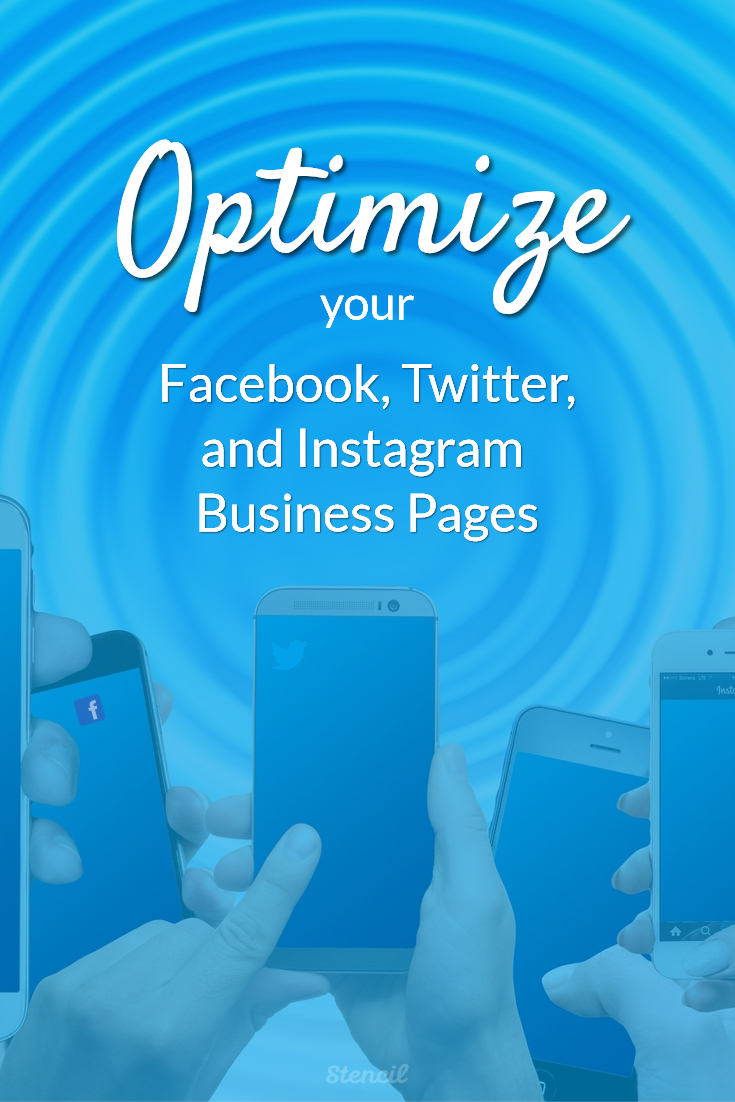


[…] 5 Steps to Optimize Social Pages for Business […]