The life of a piece of content shouldn’t end once created. One piece of content opens up the doors to more, and it creates a path to a strategy that can allow individuals and brands to amplify their voice and reach a wider audience. The question is, are you leveraging your content to the max?
In this blog, we discuss 25 simple ways to repurpose your content to maximize your reach.

Turn Your Videos Into Blog Posts
You can easily take your videos and use a program like Rev to transcribe your videos. Edit the copy as needed, and voila, your video just became a new blog post.
Turn Your Blog Posts Into Video Outlines
Whether you are recording your next YouTube video or preparing to do a live video on Facebook, creating an outline is always a good idea.
Drive more awareness to the topic discussed in your blog by using it as your next video outline; you’ll create consistency with your recent topic. Highlight the points that you wish to discuss, and you’re good to go.
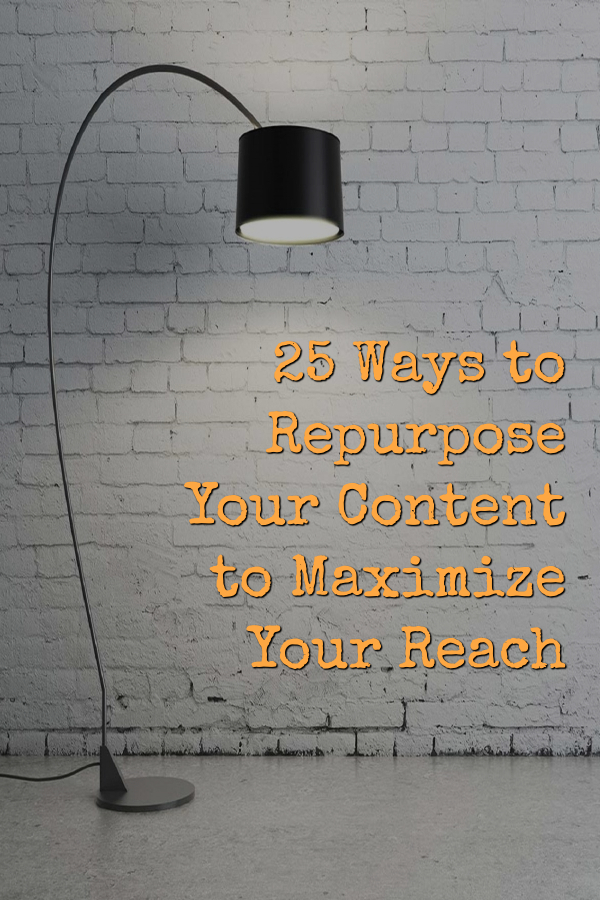
Turn Your Blog Posts Into Podcast Outlines
Similar to the point mentioned above, if you are planning on recording your next podcast episode, and you’re looking for a little guidance while recording, leverage your blog post to create your outline.
Broaden Your Reach with Medium
If you publish articles and content on your website, you can publish on Medium. When we want to grow, we need to broaden our reach and leveraging other platforms to share our message is key.
Send Your New Blog Post to Your Newsletter
Although this may seem like a no-brainer, some businesses sometimes forget that a simple email to notify your audience of your latest blog post is a great way to keep everyone informed of new content.
Presentation and Webinars
Take your recent blog post and use it to create your next webinar or presentation outline. If your content is good enough to be in one of your blog posts, it’s good enough to repurpose for a presentation.
Instagram Video Stories to Pinterest
Video marketing on Pinterest? Yes, and it’s on the rise. An easy way to share vertical videos on Pinterest is to save and repurpose your Instagram stories.
For example, if you recently shared a series of stories sharing various tips to your audience, save them and repurpose them on Pinterest.
You may want to edit them to create a video montage, or not, but it’s a great way to make more use of your Instagram stories.
Instagram Video Stories As “Story Highlights” Collections
If you already knew that your Instagram stories saved as story archives, this tip may serve as a reminder to organize your story highlights and create collections so that your audience can refer back to your amazing content when needed. Use Stencil to create your story highlight covers.
Your Daily Social Media Content As a Weekly Recap Email
If you’re not 100% sure what to send to your list or are just starting to nurture your list and take email marketing a little more seriously, this is the tip for you. Organize the content that you have shared during the week on social media and create a weekly roundup email to your audience.
An easy way for your content to reach more people and to keep in touch with your email subscribers at the same time.
Turn Your Blog Post Into Instagram Quote Cards

Highlight various important points discussed in your blog post that you want to drive more awareness to and create a series of quote cards to create a carousel post. It’s a great way to repurpose your content and amplify your message.
Share Your Video Content In Your Instagram Stories or IGTV
If you are trying to drive awareness fo your YouTube channel, a great way to do this is to leverage IGTV videos. Links in the description of an Instagram post are not clickable, but in the drop-down description of an IGTV video, they are. This is a wonderful way to create a quick preview video and leave a call-to-action to visit your YouTube channel for more.
Inspire New Blog Content
No matter how much information we share, we can always expand on the topic. Highlight a few important points in a blog post and inspire your next blog post by expanding on these important points.
Share You Blog or Video On LinkedIn
LinkedIn is a great platform to drive brand awareness, connect with other industry professionals and grow your network. Don’t underestimate the power of sharing your valuable content on LinkedIn. Share on your business page as well as your personal, professional profile.
Create a Collection of Tweets
Twitter is a great platform to drive traffic to your website, your various offers, build a community and more. Don’t leave Twitter on the back burner when it comes to your content strategy. Instead of promoting your blog post or video once or twice, create a series of Tweets where you adjust the copy and schedule them on an evergreen basis.
Turn Your Blog Posts Into Infographics
Take the main points discussed in your blog post or even in your recent videos and create infographics to embedded on your website or to share on Pinterest.
Create a Series of Pinterest Graphics to Schedule Your Video or Blog Post
Take each of your blog posts or videos and create 5-7 different image variations. Use similar branding and wording, but make sure to keep it fun. Share them to your various boards on Pinterest. You can schedule them directly in Pinterest or by using the Tailwind app.
Something to keep in mind is to ensure that when it comes to repetitive content on Pinterest, allow a good 7-10 between scheduling the same content. Evergreen content is really effective on Pinterest, but user experience is important, and you want to avoid spamming your audience.
Instagram Stories to Poll Your Audience
Create a graphic with two of the key points from an article. Use the poll sticker feature and ask your audience which topic they would like you to cover more in detail—a great way to discover what your audience wants in a future article.
Create a Press Release
If you are blogging about a recent company change or a new product feature, it may be worth considering writing a press release. A great addition to your press release would be to ensure that you send that newsletter email to your list.
Create a Presentation for Slideshare
Slideshare by LinkedIn is a great place to share valuable educational content for practically any industry out there. If you already write long-form blog posts or create regular webinars presentations, you’re already in a good place when it comes to creating your slides.
Just make sure that you make any necessary adjustments, if any and upload your presentation. Slideshare is a great way to drive more brand awareness and drive traffic.
Create a Spin-Off of Your Best Performing Blog Posts or Videos
If you already have a regular look at what content is performing the best for your business or brand, great work.
Now how about updating your content? Another great way to repurpose your content is to look at your best-performing content and create spin-off releases.
Update your content by ensuring that the content is still relevant and/or by adding more value. Then let your audience know on social or in your newsletter that their favourite posts have been updated—a great way to continue driving traffic to what’s already been performing well.
Share Your Content in LinkedIn Groups
LinkedIn groups can be really effective. Follow the rules, and when you can, share your content. Do it with the goal to bring value to the group vs. trying to sell. By bringing consistent value to the group, you’ll be likely to drive inbound leads.
Share Your Content on Reddit
It can be a scary place, but it’s well worth it. Find communities relevant to your industry; either you find communities where your ideal clients would hang out, or you find communities where you can post relevant industry content.
For example, if you are a realtor, you could join both real estate communities or even communities for first time home buyers or mortgages, etc.
Where applicable, repurpose your articles or answer questions from community members, being helpful is never a waste of time; you never know who’s watching.
Update Your Banner With Your Latest Content

Your social banners aren’t just to promote your products and services; if you want to drive more attention to a specific piece of content, leverage your social banners to promote your content. You can easily create new optimized banners with Stencil by using the safe-areas feature.
Update Your Company FAQ’s With Your Content
Regardless of if you are a product seller or a service provider, chances are, you get some frequently asked questions on a regular basis. If you address any questions received in your content, ensure to also update your company FAQ’s on your website. The goal should be to provide as much valuable information on your website as possible to make it a positive experience for anyone visiting.
Submit Your Blog Content to Various Publishers
Drive more attention to your business, blogs or videos by using a program such as HARO, set up email alerts, and when you see a request that you can help with, send your pitch.
You can easily repurpose a recent blog post or content discussed in a video to use as your answer, giving you more opportunities to drive traffic and awareness for your brand.
With these 25 ways to repurpose your content, you’re now ready to amplify your online presence. Let us know your favorite way to repurpose your content in the comment section.


Leave a Reply