If you have worked in the content space for a while, you know that there are always new tools available to help us manage our content planning effectively. With that being said, every single one of us has unique ways of processing information. We have our own ways that we like creating content and some tools may be more appealing to us than others. So, how do you find the right fit for you or your team?
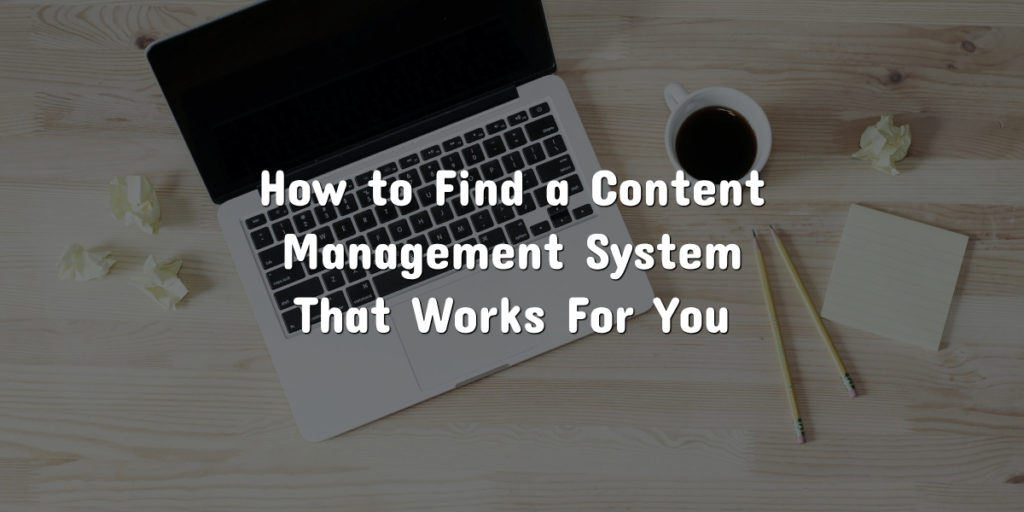
A content management system (CMS) is not just about keeping track of what needs to get done but also ensuring that everything is streamlined, from ideation to keeping track of your content to publishing and keeping track of your data. In addition, it’s about finding a system that you can easily build on and a system that will make the life of your team easier.
What is a Content Management System?
Before diving into different tools, it’s important to understand what a content management system is. A CMS is essentially a process or a platform that helps you plan, organize, create, and publish content. Some of these systems also sometimes include places to store data such as analytics from posts that have performed well in the past.
CMS’s can be used for content from blog posts to social media content, newsletters, or even product descriptions. A good system lets you and your team see what content needs to be created, track progress, and easily find older content when you need it.
A really effective content management system will usually include a place to create a content inventory. This allows brands and creators to visualize how much they have to work with.
For a team, a CMS should allow for collaboration, feedback, and streamlined communication, helping everyone stay on the same page.
Why You Need a Content Management System
If you are an entrepreneur and you manage your own marketing, it’s possible that you could get by without having a concrete system in place. If you are good at following deadlines and creating to-do lists, you could work without one. With that being said, having a system from the start, even if you make any changes to it along the way, will save you time in the long run.
You’ll get to a point in your business where you have created a lot of content, and with no real system in place, you won’t know what’s worked well in the past; you also won’t know how much you have to work with.
It’s better to start early and customize your system as you grow than trying to organize everything you have once you have grown and are in a place where you feel disorganized.
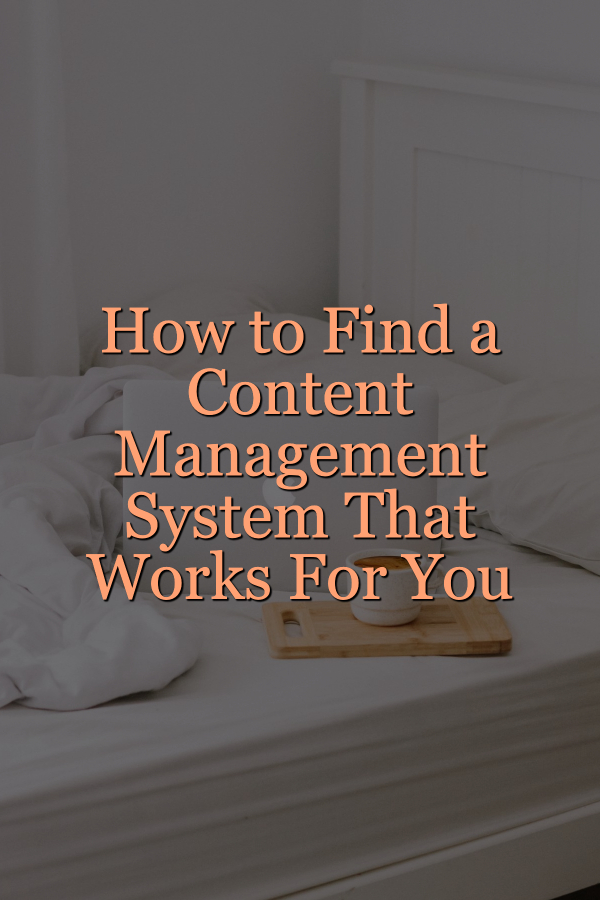
Choosing the Right Tool
There are so many project management and content management tools out there. While most interfaces look different, once you play around with many of them, you’ll be able to identify the features that align with your needs. Below, we’ll review a few great options.
Asana
Asana is great if you need a tool that allows you to assign tasks, set deadlines, and track progress. It’s highly customizable and works well for teams that like to break tasks down into smaller steps. You can create project boards that show what stage different pieces of content are at, whether they’re being drafted, in review, or ready to be published.
Trello
Trello uses a board and card-based system to organize content. Each card can represent a piece of content, such as a blog post, with different lists to track the content’s progress. It’s simple to use and visually intuitive, which makes it great for beginners or small teams. Trello also allows you to add checklists, labels, and attachments to keep everything in one place. Trello is a great option for anyone new to content or project management.
Notion
Notion is more flexible and allows you to customize your workspace to fit your needs. You can create databases, link documents, and design your own workflow. It’s perfect for teams who like to organize everything in one place, from content ideas to meeting notes. Notion is a great all-in-one tool, offering more freedom to design a system that really fits your needs.
Another thing that’s great about Notion is that you can literally build your own database from scratch and use it as a template. That way, if your needs change in the future, you have a base template to work with that you can easily customize.
Google Workspace
There a lot of value in simplicity. If you’re already using Google Docs and Sheets for content creation, Google Workspace offers a seamless way to manage content. You can create shared folders for team members to access, edit, and store documents. While it may not have some of the same capabilities that Asana, Trello, or Notion would offer, if you are already using some of Google’s tools, it’s a great place to get started.
Keeping Your System Running Smoothly
When you find the perfect content management system for you and your team, you’ll want to create SOPs (standard operation procedures) to help your team make the most of these tools. It’s important to be open to feedback, and if your team gives you suggestions on how to improve certain workflows, remember that they are the ones using these tools and processes.
While it can be tempting to try everything new and change tools because something new and exciting is on the market, remember that it’s ok to stick to what works, especially if it’s been proven effective for you.


Leave a Reply