You want more people to read your blog posts, don’t you?
Of course you do. Why wouldn’t you? It’s part of what drives you to keep writing. And the more people you help, the bigger your blog gets.
But here’s the million-dollar question: How do you get more traffic to your blog, without spending a single penny on Advertising?
And, there is a way. It’s been staring you in the face. And it’s cheaper than any advertising strategy you can think of. What is it?
Add Images.
Yeah, It’s that simple. Add quality, relevant images to your post. From your featured image, through to the simple steps in your articles content. The more you use the power of images, the better the results.
In this article you’re going to see the four true benefits of having images on your site, and how they’re going to change how you approach blogging forever.
#1: Almost 100% More People Will Read It
Simply by adding relevant images to your posts, you can expect 94% more visitors than a blog post without images. Why?
Well, for a two reasons. It makes your post:
- Easier To Read: Nobody likes looking at a blog posts and feeling like they’re reading an essay. Instead adding images breaks it up and keeps people on your page even longer.
- Easier To Understand: Let’s say you’ve done a blog post about your favourite type of Cheesecake. Would your reader rather read about the cake, or see a mouth-watering photo of it? By adding an image what you’re saying becomes a lot clearer.
The longer you can make people stay on your post, the bigger your audience will become. And the more people you’ll help. Which is what it’s all about, right?
#2: You’ll Get A Lot More Social Engagement
Adding Images to your blog posts – and to the social media outposts where you’re promoting them – is going to give you a huge return in traffic and engagement.
Let’s look at the cold hard facts, shall we?
- 150% more Retweet’s
- 37% more engagement on Facebook
- 84% More Link Click-Through’s
- 104% More comment’s than the average post
You don’t need to be a math-whizz to know that those numbers equal a lot more traffic for you.
But, it’s not only traffic back to your blog that you’re going to build. At the same time you’re going to be building your personal brand and growing your audience.
Want to know how to make an image that’s going to get all this? Check out this post right here.
#3: You Have Much More Proof (And Authority)
How many times have you read a blog that has made a bold claim, and just expected you to believe it?
If you’ve ever been around the Internet Marketing scene, for example, you could safely bet that’s every other blog that you read. Now, that’s not dishonesty or to say that the blogger is lying.
It’s just – since the dawn of Reddit and Tumblr – it’s hard to take someone’s word on the Internet. It’s always better to have proof.
If I was to say to you, “We have nearly 4000 followers on Twitter”. Or I was to show you this screenshot of our Twitter profile:
Which one is the most believable? The image is. Because you can’t deny it.
But how does this apply to your blog? Here’s a few examples:
- Take a picture of every stage of a recipe
- If you claim to have made a certain amount of money, take a screenshot of Paypal
- Use quote images to back up specific points
- Create a blog image showing where all your work has been featured
- Wherever your audience might ask for proof, add an image
If you can start adding this to your post, not only will your current audience get more value; But you’ll have a bigger impact on new readers too.
#4: You Can Help More People
As a blogger, it’s easy to make these two simple assumptions about your audience:
- They can read fluent English
- They can learn everything they need from a blog post
And whilst these may be true for a lot of your audience; it can hugely isolate two big groups of people:
- Non-Native Speakers: Your demographic may not be from the US and UK – lots of blog readers are from India, Central Europe, Asia and South America too. All places where English is a second language.
- Active Learners: Not everyone can learn just by reading, some have to see the skills in action too. Especially for those how-to and tutorial posts.
By adding images you can cut right through the language barrier, and make it easier to decipher. All whilst making sure your readers know exactly what you’re talking about – because they can see it unfold in front of them.
You just need to look at the success of YouTube and Udemy courses to see that people are looking for more than one way to learn. Cater to them, and use images to make your blogs even more accessible.
Wrapping It Up…
So you’ve learned that if you add images, you can:
- Drive traffic
- Give you nearly 100% more readers
- Cut through a language barrier
- Make you more of an authority
- Add value to your readers
But, how do you put it into action? Simple. You add images to your next post. No thinking about it, you just do it. And see how it performs.
Want an even smaller step? Add an image to your next tweet and see what happens.
And don’t forget to share your results in the comments section…
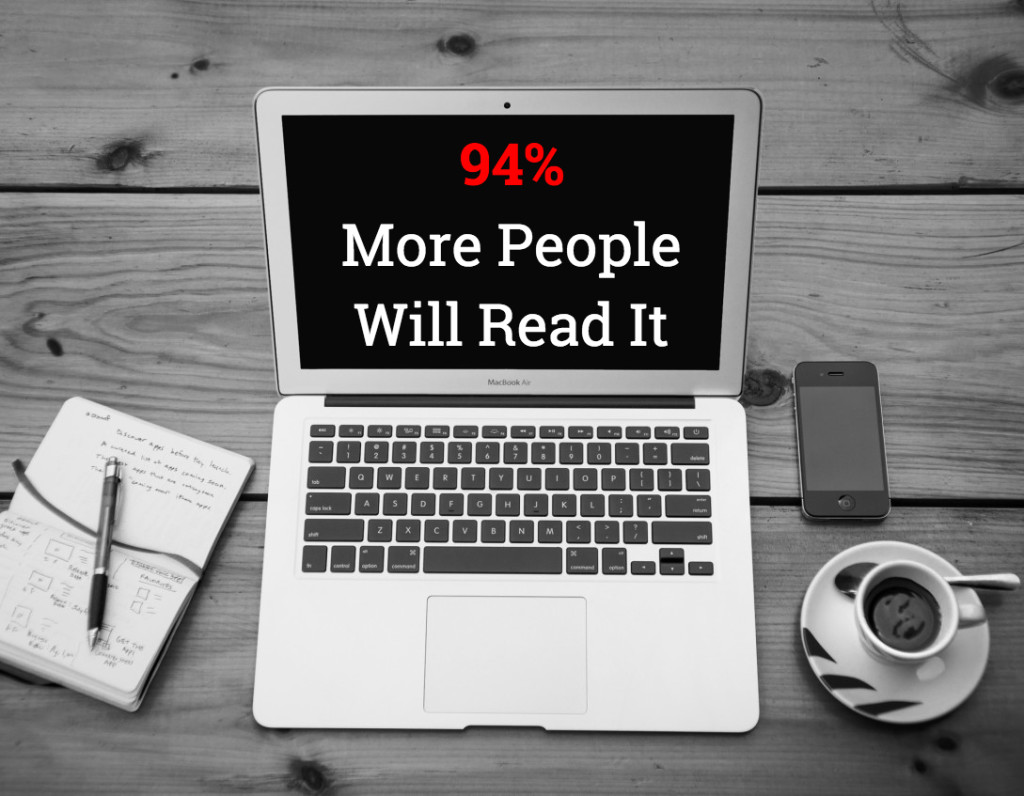




We’ve actually been using Share As Image to create featured images for our posts and cover images for our videos. We’re using WordPress on our main website – a great opportunity might be a WP Plugin that would allow me to do all that within the site while setting up a page/post.
Great idea – we’ve actually thought about doing this one too in the past. But we’ve actually realized that with 2 tabs open, it’s already an extremely quick process. Check out how we do it here: http://screencast.com/t/a2wypt1xK
Good job will follow
Thanks, Janice 🙂
Hi…
thanks for sharing your valuable insight with us. I like your idea.
Images play an important part in web designs, blog post. You have shared really powerful reasons. I read this blog and it sounds something interesting.
Technocrab
great post
nice post… by images you can improve average session time and attract your blog visitor.